This software helps to create an information display on a PC with diverse media objects such as slideshows, media players, RSS feeds, web pages, and more, arranged in varying layouts. It supports a live camera feed and TV tuner along with static text labels.
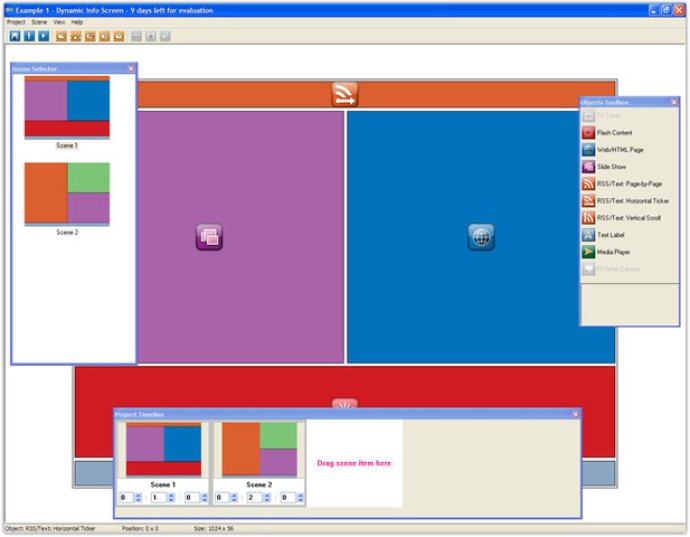
Users can select from a wide variety of available media objects, including slideshows, media players, RSS/text feeds, flash content, web/HTML pages, TV tuners, live cameras and static text labels. This gives users complete freedom over their digital signage, allowing them to create customized content that is tailored to their specific needs.
With Dynamic Info Screen, users can easily compose customized scenes using available media objects. The software also offers the option to add more scenes with different layouts and put everything together in a project timeline. Each scene can be set to its own duration, giving users full control over their digital signage content.
Once an info screen project is completed, it can be transferred to any number of computers simply by copying its folder and files. Furthermore, the player setup and the content editor runtime are always included in the project's folder, making the transfer process even simpler.
Overall, Dynamic Info Screen is an excellent software solution that allows users to create dynamic, multimedia-rich digital signage for their business or organization. With its user-friendly interface, customizable scenes, and diverse range of media objects, it is an ideal choice for businesses of all sizes looking to enhance their digital displays.
Version 11.2.7: Version 11.2.7 includes bug fixes and optimized code in media objects that make your projects work better at runtime.
Version 11.2.6: Version 11.2.6 brings optimized performance in RSS/Text and Web/HTML media objects.
Version 11.2.5: Version 11.2.5 features refresh timers in RSS/Text and Web/HTML objects, option to reload project on each cycle, infinite scene duration and transparent background option in RSS/Text objects.
Version 9.2.0: Version 9.2.0 adds duplicate scene option, hidden scene feature, copy/paste and size/position dialog box for media objects, and allows changes to the target screen size parameter.
Version 8.1.2: Version 8.1.2 brings improved performance and fixes known bugs.
Version 8.1.1: Version 8.1.1 is coming with support for multi-monitor systems and improved control for TV tuner object.
Version 8.1.0: N/A