Create your own circuit design and simulation application with E-XD++ Components. Utilize intuitive diagrams to visualize data relationships and add interactive circuit design features with ease. Similar to Multisim, this software offers a powerful tool for circuit designers.
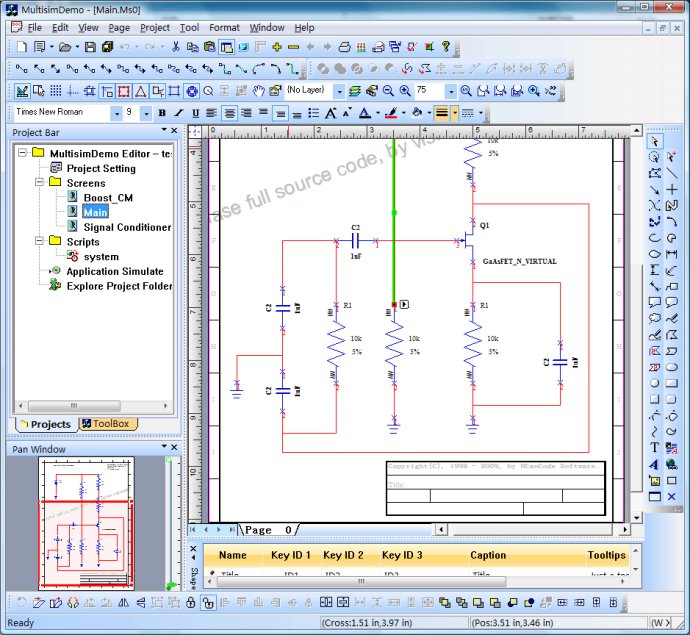
One of the best features of this component is its ability to create both diagrams and circuit drawings with ease. Plus, the graph displays themselves are highly scalable, meaning that you can display hundreds of nodes and links while still maintaining top-level performance.
When it comes to building a circuit design and simulation application, it can be a real hassle to build the GUI interface from scratch. But with E-XD++, you can save over 90% of the time you'd normally spend building a GUI. Additionally, the Enterprise Edition Suite offers almost all the features of NI's multisim when it comes to circuit drawing and layout.
With over 20 types of connect links and over 30 kinds of arrows, you'll be able to create any kind of circuit quickly and easily. Plus, with the shapedesigner application, you can use over 1000 basic shapes to create even the most complex circuit symbols. The size of the canvas can be adjusted freely, and the advanced print and print preview supports save you even more time.
You can also export to bitmap or jpeg files, pan and zoom easily, and do circuit design and simulation all in one place with project settings. In short, if you're looking to create a circuit design and simulation application, E-XD++ Diagram Component is the way to go!
Version 25.01: None