The sandbox is a secure and controlled environment where programs can run, and data can be protected by restricting the code's capabilities.
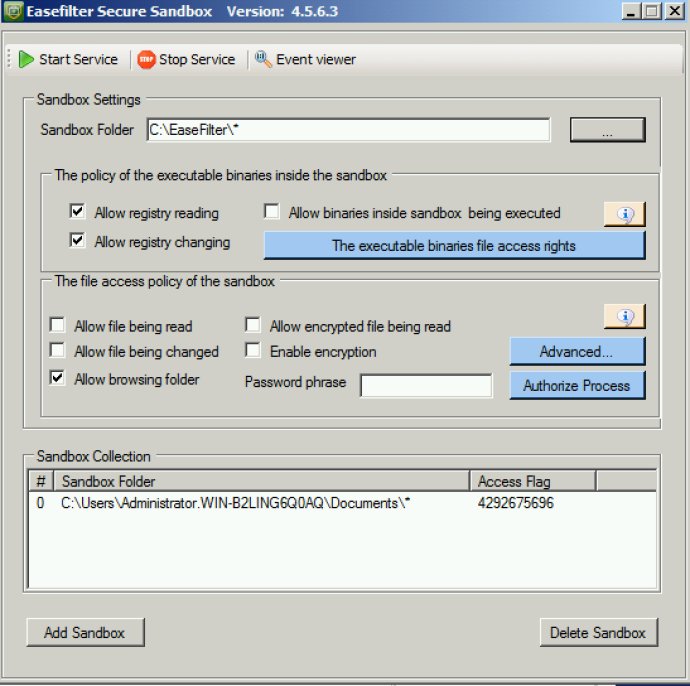
One of the most significant benefits of sandboxing is its ability to prevent malicious or malfunctioning programs from running on your computer. Malware, which is short for malicious software, can take many forms, such as viruses, spyware, adware, ransomware, and Trojans. These programs are designed to gain access to a computer for malicious purposes and are often installed without the user's knowledge.
Malware can be introduced to your system in a variety of ways, such as through a malicious website or a file attached to an email. However, by default, anything you download from a web browser will normally go to a folder on your computer that can be accessed by malware.
To prevent malware from running in the first place, you can set up a sandbox with a policy that prevents the binaries inside the sandbox from being launched for certain folders. For example, the folders 'C:\Users\Username\AppData\Local\Temp' and 'C:\Documents and Settings\username\Local Settings\Temporary Internet Files' are common locations for malware to be stored. With sandbox protection in place, you can download files from your web browser or open email attachments without worrying about malware being launched without your permission.
Another benefit of sandboxing is the ability to run untrusted Windows programs safely. With Easefilter Secure Sandbox protection, you can restrict the permissions of untrusted programs and prevent them from being able to change or delete your data. This adds an extra layer of security to your system by preventing potential sources of harm from accessing your most important files and folders.
All in all, if you're looking for a way to improve your computer's security and protect your data from threats like malware and untrusted programs, sandboxing is an essential tool to consider. By giving you greater control over which programs can access which parts of your system, you'll be able to rest easy knowing that your computer is better protected from potential sources of harm.
Version 5.1.8.1:
1. Added support for getting encryption key, iv and tag data from the user mode service.
2. Fixed the block pre_write callback I/O issue.
3. Added support for different return status for request encryption key from user mode.