This software allows users to convert multiple files from GIF, JPG, PNG and BMP to JPG, PNG and BMP formats. It also offers optimization options for JPG files with various quality and compression values. The converted files can be previewed in the user's web browser.
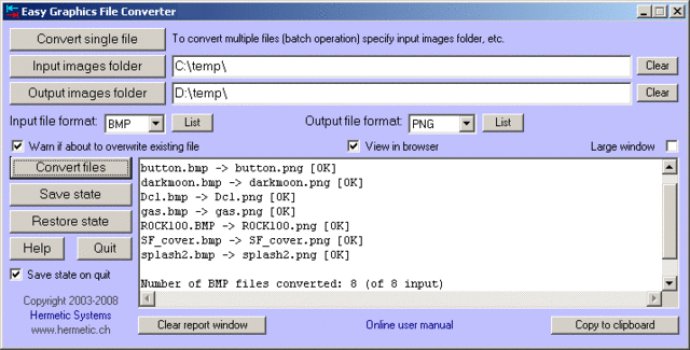
Easy Graphics File Converter supports all the popular graphics file formats, including GIF, JPG, BMP (Windows bitmap files), and PNG (Portable Network Graphics). Even though PNG is a relatively new format, most browsers now support it, making it easy to display PNG images on web pages alongside GIF and JPG images.
The software's features include the ability to convert a single image file to all other supported formats (except for GIF). For example, you can easily convert a JPG file to PNG and BMP, or a GIF file to PNG, BMP, and JPG. You can also optimize JPG files by converting them to a set of JPGs over a range of quality/compression values.
In addition, Easy Graphics File Converter allows you to convert a set of any number of image files from one format to any other (except GIF). The converted images can be displayed automatically in the default browser, making it easy to view and use them immediately after conversion.
Overall, Easy Graphics File Converter is a must-have for anyone who needs to convert image files quickly and easily. Whether you're a professional photographer, a web developer, or just someone who needs to convert a few images for personal use, this software is sure to meet your needs.
Version 10.00: N/A
Version 9.21: Now fully Windows 8 compatible
Version 8.18: Improved time-limited licensing.
Version 8.07: Now supports 3-month, 1-year and perpetual user licenses.
Version 7.95: Changes to trial version
Version 7.75: Maintenance release
Version 7.64: Improved activation method
Version 7.43: Minor improvements
Version 7.01: Some improvements, and is now fully Vista-compatible.
Version 6.17: Now preserves upper/lower case in file names.