EasyMemo employs data hiding techniques such as Steganography and Cryptography to organize and protect passwords and pin numbers securely.
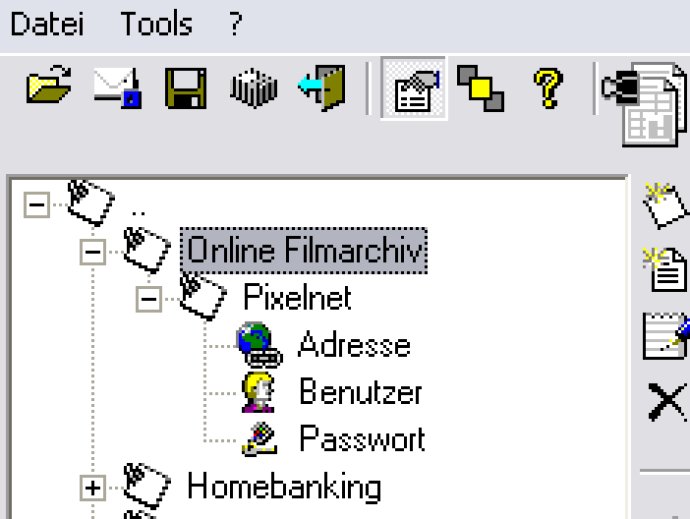
One of the best things about EasyMemo is that you can choose a single password to encrypt all your data. With a strong multi-encryption algorithm and optional user password and steganography features, you can rest assured that your information is fully protected from hackers.
Moreover, this software allows you to automatically enter your data into any program, including IE or Windows programs, with just a click. And, all your information is kept safe at runtime encrypted and is only decrypted for a short period when you're editing or transferring it to other applications.
EasyMemo also supports alternate transfer data and secure transfer to protect your information from trojans. You can easily load and save security data to disk, local drive, intranet server, and even directly from the internet server (including Steganography Demo).
With no limit to the number of data entries, you can easily store as many passwords, emails, web addresses, and textstrings as you want. Plus, each entry can have its own individual symbol and be sorted by as many categories as you need. And, if you can't find what you're looking for, the program also comes with search function.
EasyMemo is easy to use and there's no need for sticky papers anymore. You can even backup and restore your IE Favorites and open URLs directly from the program. JRSoftware, the company that builds EasyMemo, guarantees that the program doesn't send your user data out to the internet, and the software doesn't have data upload features, so you'll need to use an FTP program for uploading Stegano files.
Although the software is currently only available in German, an English release is in the works. JR-Software has been building software since 1996, and EasyMemo is one of their top products!
Version V1.0: N/A