ECMerge safely compares and merges files and folders in a side-by-side or 3-way format. It supports various languages, office and archive formats and offers syntax coloring. Users can also generate patch/XML/HTML reports for review or reuse.
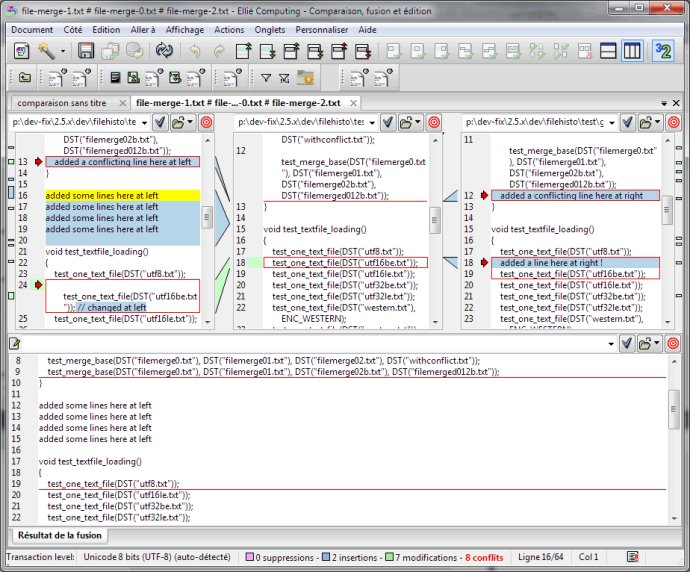
Designed explicitly to work seamlessly with multiple revisions of text files and to keep your folder hierarchies in sync, ECMerge is an incredibly reliable and efficient solution. With this software application, you can compare your files and folders to a common ancestor, providing automatic merge and verification of evolutions of your code and data.
ECMerge also offers an automatic save feature of sessions and provides the ability to save your own named sessions to launch them again in one click or with the command line. Moreover, ECMerge is capable of generating reports in Unix patch, XML, and HTML format for text, images, and folder comparisons.
A central feature of ECMerge is its ability to compare not just Word files but also merge your source code, apply patches with a preview, or produce CSV reports. Furthermore, its scripting, which is based on JavaScript, allows you to utilize its capabilities and even define new commands.
In addition to its other features, ECMerge comes with a shell extension provided for Windows, OS X, and Linux that facilitates the selection of items to compare and launch within the application. Meanwhile, a command line is provided for merging files and creating reports from batches. There is also a Standard version available that is limited to side-by-side comparison.
ECMerge runs on multiple operating systems, including Windows, OS X, Linux & Solaris. Overall, ECMerge is a complete solution for comparing files and merging data that is both efficient and reliable.
Version 2.5: Added SFTP support, Cocoa OSX port, Debian and RPM for Linux, web updates, bug fixes