This software adds the ability to save emails and attachments as PDFs in Microsoft Outlook. It also allows users to convert attachments to PDFs before sending out new emails, replies, or meeting requests. Users can also add emails to existing PDF files and automate PDF output from their inbox.
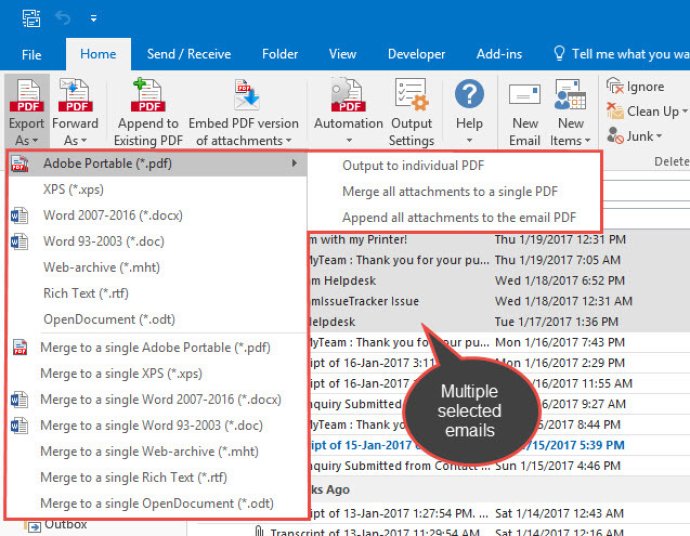
Email metadata can be used to name the PDF files generated. To be more productive, you may also schedule Outlook to save incoming emails and their attachments to a PDF file repository. It is an excellent way to archive or maintain records as part of the company's email retention policy.
What's even better is that you can make Microsoft Outlook 2007, 2010, 2013 & 2016 a PDF authoring and publishing app that does more than just send emails. Turning your emails and attachments into PDFs keeps them portable, smaller, searchable, and easily viewable, printable, storable, and shareable irrespective of applications, hardware, and operating systems. This versatility makes the PDF the most appropriate and usable format for all business presentations. Thanks to the 'Email to PDF' add-in, you can quickly achieve all of these without requiring any print driver or Acrobat software.
Version 9.2:
Save emails along with their attachments to PDF
Combine multiple emails and their attachments to a single PDF file
Forward existing emails and their attachments as PDF files to other recipients
Convert attachments to PDF before sending a new email
Add emails and attachments to an existing PDF