Ensure is a straightforward file-checking tool that verifies the existence of files listed on a separate line. It generates an error message in case a file is missing. The software is launched via 'java -jar ensure.jar ensure.csv.'
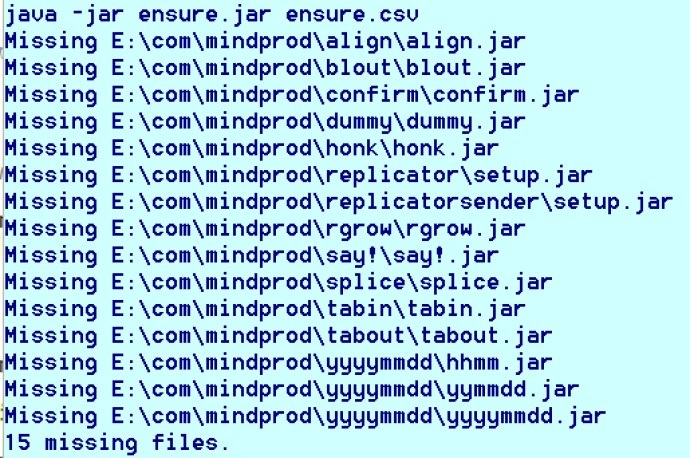
If any of the files listed in the input file are found to be missing or do not exist, the software promptly issues an error message. This provides users with peace of mind, as it ensures that all required files are located and ready for use.
Ensure is easy to run and use, and can be executed by running the command "java -jar ensure.jar ensure.csv" in your command prompt. The input file in this case would be a CSV file containing the names of the files to check for.
One of the standout features of Ensure is that it is capable of filtering files based on their age. In future updates, the software is expected to include the capability to compare file age to a specific date. This feature is designed to help users determine if a file is younger or older than a set date, all in one efficient utility.
Another added bonus of Ensure is that it saves users the hassle of having to create a BAT script to check for all the files on a system. Its ability to efficiently check for multiple files in one go makes it a must-have tool for those who deal with large numbers of files on a regular basis.
Additionally, if you need to keep your list in order, you can use the CSVSort tool to sort the list of file names alphabetically or numerically. This allows for greater organization and efficient management of data.
Overall, I would highly recommend Ensure to anyone looking for a simple and effective solution for verifying file existence. It truly makes the process of checking for multiple files a breeze, saving you time and effort.
Version 1.0: initial release