Effortlessly backup Gmail emails in various file formats including PST, with Gmail Backup Software. Download all emails from various folders of multiple Gmail/G-suite accounts. Simplify the backup process with this direct solution.
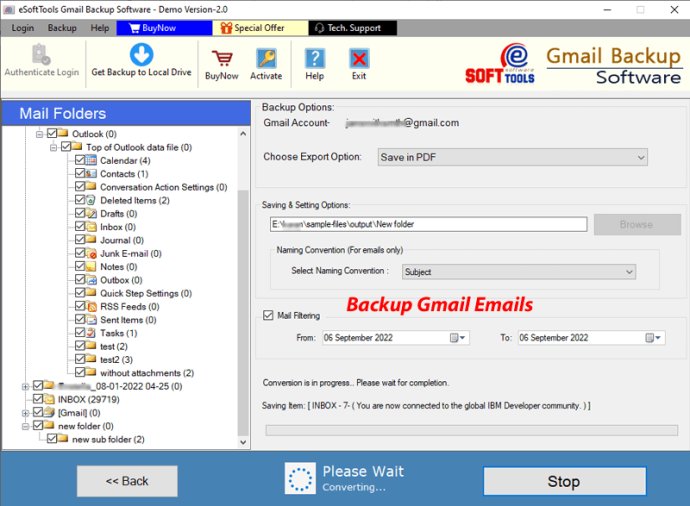
With its impressive array of features, this software makes Gmail backup a breeze. You can export emails from specific folders or your entire account, and choose from 10 different file formats, including PST, EML, MBOX, and more. Plus, you can even save your emails in Thunderbird mail files, making it easy to transfer your data to different email clients if needed.
One standout feature of eSoftTools' software is its ability to backup Gmail emails to PST files for all editions of Outlook, up to 2021. And if you need to export your mail folders to MBOX, you can choose between two different modes: "Single MBOX" or "Separate MBOX".
But that's not all. When you use eSoftTools' software to backup your Gmail emails, you'll enjoy other benefits too, such as maintaining folder hierarchy, data integrity, and all relevant information like To, Bcc, Cc, attachments, and more. Plus, you can even filter your emails by date range, so you only export what you need.
And perhaps best of all, this software is user-friendly and accessible to both technical and non-technical users. It's compatible with all editions of Windows OS, from the older XP and Vista to the newer Windows 11 version.
Still not convinced? Try out eSoftTools' Gmail Backup Software demo version, which lets you download 20 emails from each of your Gmail account's mail folders for free. Once you see how powerful and easy-to-use this software is, you'll be eager to upgrade to the full version and take advantage of all its features.
Version 2.0: eSoftTools Software has launched Gmail Backup Software to download emails from Gmail accounts to computer/local drive