Free personal information manager with high-grade encryption for storing appointments, tasks, notes, emails, contacts, and passwords. Offers search and flexible print-out functions. Runs from USB flash drive.
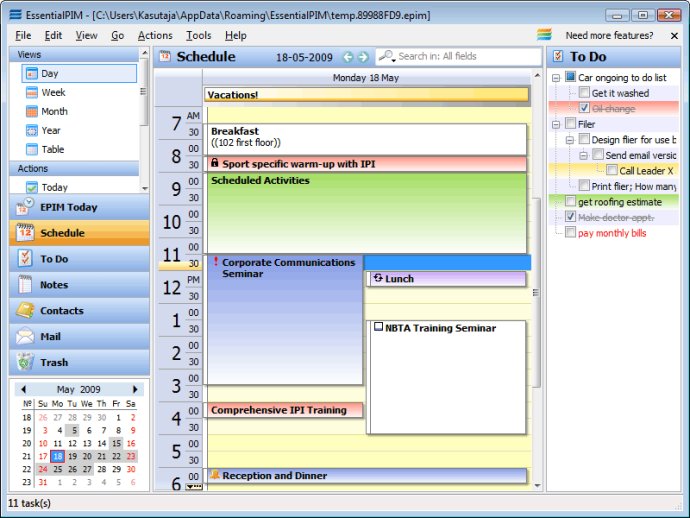
One of its key features is its ability to display calendar views on a daily, weekly, monthly, or yearly basis. You can also create to-do lists to keep track of all your tasks, take notes (including pictures, tables, and formatted text), and manage email messages, password entries, and contacts.
Security is a top priority with EssentialPIM Free Portable, as it offers AES 256-bit encryption to keep your sensitive data safe. This software is also compatible with MS Outlook, allowing you to import and export data between the two programs seamlessly.
In addition, EssentialPIM Free Portable has search capabilities that make finding specific data quick and easy. It also has versatile print features to help you organize your data and create reports.
Another plus is that it works straight from your removable media, giving you the flexibility to use it on-the-go. Overall, EssentialPIM Free Portable is an essential tool for anyone who wants to keep their busy life organized and secure.
Version 9.0:
Dark theme
Anchors in notes
Mail rules significantly extended - new actions
Improved Insert Symbol dialog in notes
Option to auto delete old email messages for each mail folder
You can now sort message rules in mail by their modified date
Ability to show vertical grid lines in all list views
Version 8.56:
- Calendar appointments can now be edited directly again (without opening the appointment window)
- Fixed issue with getting focus on the various fields on the contacts preview screen
- Fixed incorrect overdue dates for tasks when printing them from EPIM Today
- Fixed printout of Unicode events
Version 8.55:
- EPIM Today UI improvements
- Improvements with Android synchronization
- Inability to delete text in notes in rare circumstances
- Send e-mail option now works for any types of contacts
- Fixed missing notes for contacts after copy-paste
- Problem with Unicode characters in mail is fixed
Version 8.52:
- Faster search in table views in different modules
- Synchronization of child notes with Android fixed
- Improved links formatting for passwords
- Copy-paste of bulleted lists in the notes field will work correctly
Version 8.51:
-Mark appointments/tasks as completed directly from the editing dialog window
- EssentialPIM remembers your last choice when adding attachments to items either as links or as files
- Improved synchronization of tasks with Android EPIM
- Saving of email messages into PDF files improved
Version 8.12:
- Quickly add mail folders to EPIM Today by right clicking on them in Mail
- Optimized exporting of emails into PDF
- Improved synchronization with iCloud, Google Calendar and Google Tasks
- Much better scaling of email messages for high resolution monitors
- Improved operation in offline mode
Version 8.1:
- Database Management window shows more information about size of data stored
- It is now possible to use bullets/numbered lists in notes field of any module
- Improved filtering on tags
- Offline mode is now a property of database, not EPIM instance
- Copy-pasting tags now works better
Version 8.04:
- Made improvements related to working with Gmail and Outlook.com mail accounts
- Other bug fixes and stability improvements
Version 8.02:
Couple of adjustments to the adaptive spam filtering mechanism
Optimizations for EPIM Cloud sync
Added ability to use the Split Cells feature for previously merged table cells in Notes
Fixed handling of email signatures containing links and pictures
Other minor improvements and bug fixes
Version 7.65:
'Leave messages on server option' now works as expected for the POP3 type of mail accounts
Fixed couple of minor issues for IMAP accounts when receiving mail
Rich text signature will always look ok for plain text mail messages
Fixed rare synchronization issue with EPIM Cloud
Coupe of other fixes