A program called Custom Business Card Maker allows users to easily create and print personal business cards with sequential, random, and constant value series. Users can input data from Excel or Text files to generate multiple copies of personalized business cards.
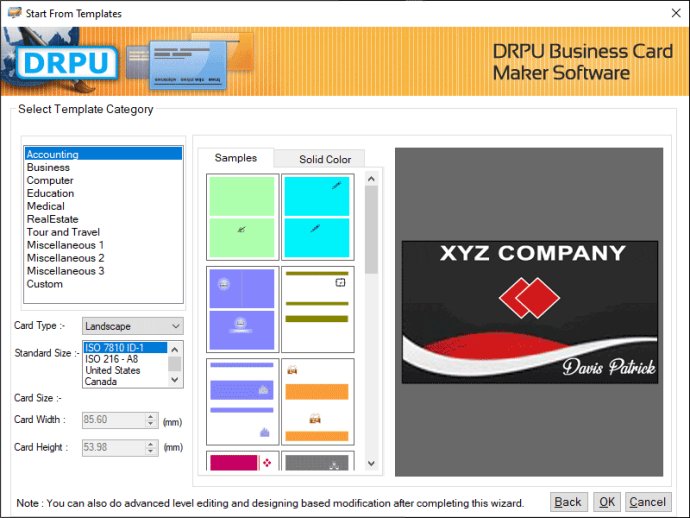
This software creates Business Cards that include all of your company's relevant details, such as your name, contact information, and brand logo. It serves as a visual extension of your brand or products, helping you to make a lasting impression on potential clients and partners.
In addition to these powerful features, Personalised Business Card Maker Application also allows you to import Excel data in just a few simple steps. To get started, simply visit the barcodemaker.org website and download the software. Once you've downloaded the software, launch it and choose from one of three different options: Start with Templates, Create Card by Using Wizard, or Create Card with Blank Format.
If you choose the Start with Templates option, you can select the business type, card type, size, templates, or backgrounds you want to use. After making your selections, click OK to proceed. If you choose Create Card by Using Wizard, specify the name, size, and shape of the card, and then fill in the background with a solid color, image, or gradient. Use the User Detail panel to provide all relevant information about yourself or your company. You can even import details directly from an Excel file!
If you prefer to start from scratch, you can use the Create Card with Blank Format option. Simply provide a card name, size, and shape, and then click "Finish" to proceed. From there, you can use a wide range of designing tools, including pencils, ellipses, lines, text, barcodes, and more, to further customize your cards. Utilize the Batch Processing Series option to create lists of multiple business cards with different text, image, and barcode values.
When you're finished, you can save your business cards in a variety of image formats, including PNG, JPG, ICO, TIFF, GIF, BMP, and more. Preview and print your cards by using the Print Setting option, and you're all set! In conclusion, the Personalised Business Card Maker Application is an essential tool for any company or entrepreneur looking to create high-quality, personalized business cards quickly and easily.
Version 8.3.0.2: Added Support for Latest Windows OS Updates. Added Support for High DPI resolutions Compatibility. Added new Barcode Technologies. Added additional Batch Processing Features to import Data from Excel Sheets.