Excel Find & Replace software quickly finds and replaces text in multiple cells and files. It also allows users to format text properties such as color, font style, and strikethrough. Compatible with multiple versions of MS Excel.
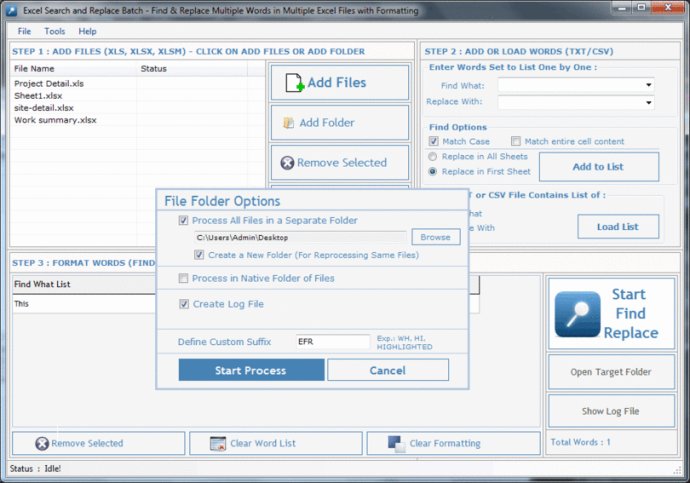
In addition to its basic search and replace capabilities, this utility also allows you to format backcolor, forecolor, bold, italic, underline, and strikethrough any word or text in any Excel workbook document with its replacement utility. With multiple key features, this software can help save you an enormous amount of time on tedious tasks:
- Find and replace multiple words in multiple Excel files with ease
- Apply different formatting to any word in any Excel workbook document
- Find and replace special characters like Paragraph, Tab, and Lines
- Use Wildcard utility to find and replace words in all Excel files
- Support all Find & Replace functions of MS Excel in a single batch process
- Highlight each word with different formats with Batch Find & Replace Utility
- Support UTF-8/Unicode Files for find and replace Excel files in all languages
- Find, replace, and highlight words in all world languages
- Bold, Italic, Underline, and Strikeout any word in MS Excel Workbook
- Find and replace in all sheets or first sheet
- Save files with custom names to preserve original files
- Use CSV files to make changes in multiple Excel sheets
- Make changes to multiple files or multiple folders of Excel sheets
Overall, Excel Search and Replace Tool offers all the essential features you need for efficient find and replace functions in Excel. Whether you're working with a few files or thousands of them, this software can help you save time and get your work done more quickly and accurately. So if you're looking for a powerful search and replace tool for Excel, give Excel Search and Replace Tool a try today.
Version 2.0.0:
Windows 10 Support
Better Performance
Smaller Bug Fixes