Falco Icon Editor is an intuitive software designed for graphic designers to effortlessly create, edit, and export high-quality icons. With a user-friendly interface, it caters to both professionals and casual users, making icon production a seamless task.
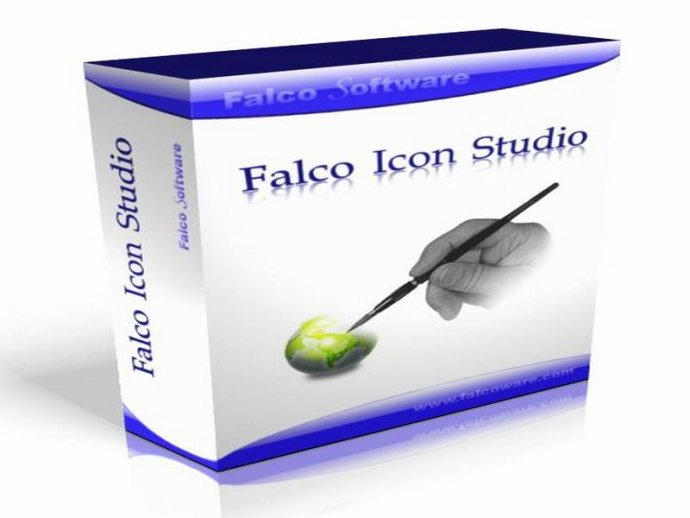
One of the key advantages of Falco Icon Editor is its ability to import files from various sources. It supports multiple file formats, including DLL/EXE, BMP, GIF (Animated), PNG, JPG, ICO, CUR, ANI, TARGA, PSD(Photoshop), PCD(Kodak), TIFF, and ICL files. This ensures that users can conveniently import the necessary files to create the icons they desire.
Furthermore, this software provides support for a wide array of output formats, such as GIF(Animated), JPG, PNG, BMP, ICO, CUR, ANI, TARGA, TIFF, and ICL. This feature guarantees compatibility with different applications and platforms when using the created icons.
In terms of functionality, Falco Icon Editor offers unlimited UNDO/REDO functionality, allowing users to make modifications or adjustments to their designs without the fear of making mistakes. The copy/paste function also enhances productivity by facilitating easy image transfer from other applications.
The software boasts a wide range of tools that expedite the icon creation process. These tools include pencil, line, text, spray, rectangle, ellipse, filled rectangle, filled ellipse, fill tool, selection tool, color selection tool, lasso selection tool, ellipse selection tool, hue selection tool, smart scissor selection, blur, and more.
Users can also add or remove icons in different color depths and apply various effects such as rotation, flipping, shifting, contrast adjustment, brightness adjustment, color inversion, blurring, grayscale conversion, HLS adjustment, sharpening, embossing, contouring, contrast filtering, high contrast filtering, Prewitt filter, Sobel filter, Laplacian filter, masking, and borders.
This software supports icons sizes up to 2048 x 2048, palette editing, and transparent PNG & BMP 32 bits for Vista. It also supports multi-file opening, scanner and web-camera operation, file preview, Photoshop selections, file info, advanced printing, Vista PNG Packed Icons Loading/Saving, noise reduction, ICL (Icon Library) loading and saving with import to multiple ICL files. Additionally, it offers a GIF banner wizard.
In conclusion, Falco Icon Editor is an impressive software package that provides a wide range of tools and features for creating, editing, and exporting icons. It is an excellent choice for both hobbyists and professional graphic designers.
Version 23.3: - Bug Fix Version.
Version 23.2: - Bug Fix Version.
Version 23.1: - Bug Fix Version.
Version 23.0: - Bug Fix Version.
Version 22.9: - Bug Fix Version.
Version 22.8: - Bug Fix Version.
Version 22.7: - Bug Fix Version.
Version 22.6: - Bug Fix Version.
Version 22.5: - Bug Fix Version.
Version 22.4: - Bug Fix Version.