Fast Folder Access is a software that offers quick accessibility to frequently used folders in Open/Save dialogs, Windows Explorer, and Start Button. Users can also preview images and add files as shortcuts to Quick Launch, or create a new folder for better organization.
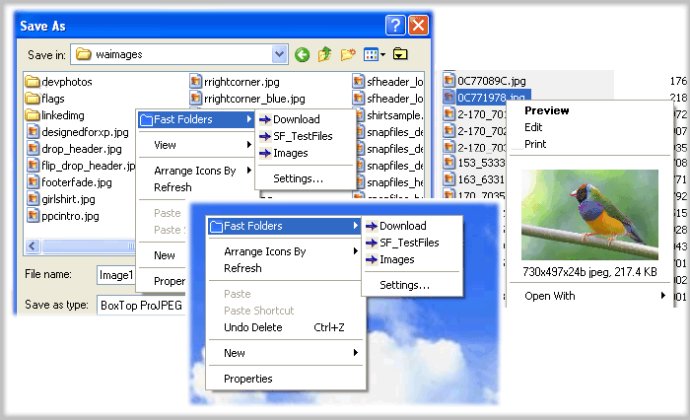
To access the Fast Folder menu, you simply need to right-click anywhere in the file directory, directory background (right pane) of Windows Explorer, the "white area" of Common Open/Save dialogs, on the desktop, or on the Start Button. The menu that pops up will display a new item called "Fast Folders" that shows all folders that you have added from within Fast Folder Access or by using the "Add to Fast Folder" option on the pop-up menu when right-clicking the directory in Windows Explorer. You can then quickly browse through these folders with ease.
Fast Folder Access also includes an add-on for viewing images in Windows Explorer. When you right-click on an image file, a miniature image, and image file information will appear, making it easier to view your images.
Moreover, you can add any file as a shortcut to Quick Launch or create a new folder. Once you have created the new folder, you can add or drag the shortcuts to this new submenu.
Fast Folder Access runs automatically as part of the Windows Explorer context menu, so there is no need to start the program unless you want to edit the list of folders. Overall, Fast Folder Access is an excellent software tool for anyone who wants to streamline their Windows experience and save time on a daily basis.
Version 2.0: Bug fixes and stability improvements.