This productivity tool allows users to easily open and manage up to 75 daily webpages in a default browser through simple clicks. It also enables users to set any major browser as their default and even closes unresponsive browser windows.
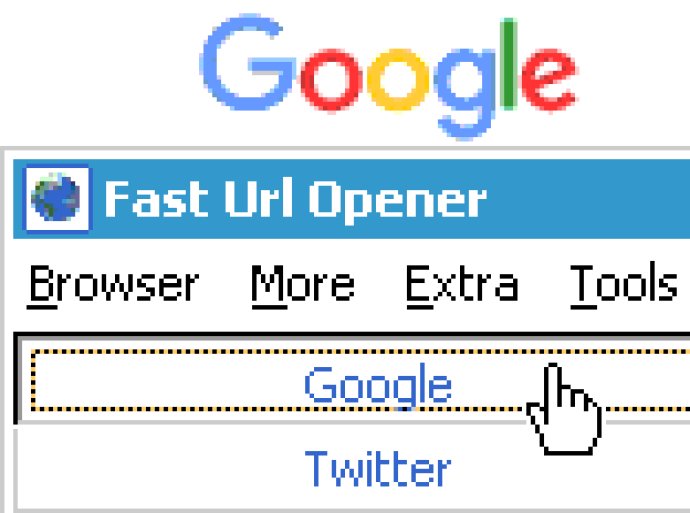
This mighty marathon runner offers a useful feature to set any of the main web browsers as the default browser and can also close an unresponsive browser. The software is incredibly easy to use, and all it takes to open a website is a simple click of a pre-loaded button under the Open option.
If you want to edit the Title and Url of a preloaded website, you can access the Preload window by clicking the preloaded button under the Preload option. The Main window features 27 buttons, while the More and Extra windows each contain 24 buttons. This means that Fast Url Opener has a total of 75 opening buttons.
By using Fast Url Opener to open your frequently visited websites on a daily basis, in conjunction with your default browser, you can significantly increase your productivity compared to using your browser alone. Overall, Fast Url Opener is an excellent software that offers a user-friendly and efficient solution for opening your daily websites.
Version 3.18: - More information added to Help. - Browsers icons replaced for better ones. - Edge browser icon added. - New icon added for the program shortcut. - The Button Colors submenu renamed to Colors. - The 100% Clean Softpedia award graphic added to setup.
Version 3.15: - The editor icon introduced for Preload. - Select Open by pressing 3. - Select Preload by pressing 4. - More tooltips added. - 20 program tips added to Help. - Exe file increased due to adding new features. - Help file reduced due to removing some pictures. - Setup file reduced to 1.71 MB.