Boost your productivity with this system extension that provides instant access to folders and files through a displayed menu tree of the directory structure. Save time and effort with easy and quick file navigation.
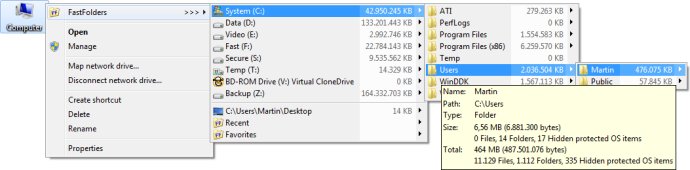
The program adds a menu item to the context menus of shell objects, which displays the directory structure and item size on demand. This makes it easier for me to navigate through my computer's files and folders quickly, without having to search for long periods. Additionally, if I need to copy or move objects to different folders, I can do so easily by selecting the desired folder from the FastFolders menu after dragging and dropping an object with the right mouse button.
FastFolders is not just a time saver, but it also provides valuable information about file size and folder distribution. The extension can show the total size of folders, including their subfolders and files. This has been extremely useful for me in getting an overview of the distribution of my files and the disk space they occupy.
Overall, I would highly recommend FastFolders to anyone looking for a way to boost their productivity when it comes to file and folder organization. The extension is easy to use and provides significant time savings.
Version 5.3.5: Important bug fixes and feature enhancements.