Enhance and fix common defects in digital photos with one-click using our software. Transform your photos with ease and see an immediate improvement.
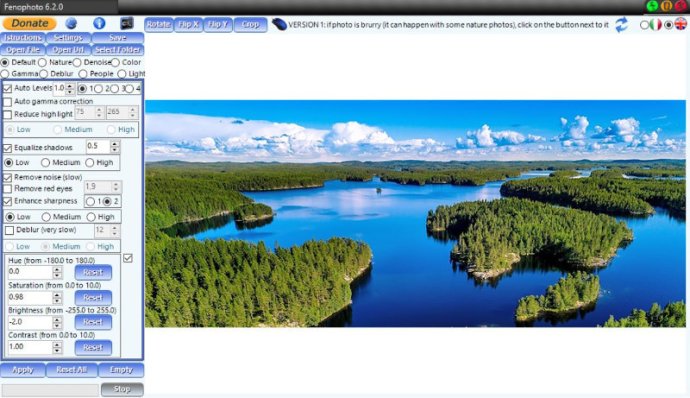
This software provides a set of preconfigured filters that can be easily used by anyone, regardless of their knowledge of photography. There are a total of 7 profiles to choose from. The default profile is the suggested one for most common corrections, while others like Nature, Denoise, Light, People, Color, and Gamma are also available.
These profiles have their specific uses, such as using the Denoise profile if you want to remove only digital noise or Light if you want to enhance photos with highlights, fire, or sun. The People profile is recommended for close-up photos of people, particularly for red-eye removal. The Gamma profile is ideal for photos tending to red that need to be cooled, while the Deblur profile removes blur from photos.
Each profile is composed of a set of preconfigured filters, including auto-levels, color adjustment, denoise, red-eye removal, high-light reduction, shadow enhancement, sharpness enhancement, and deblur. Additionally, the software allows you to manually adjust the hue, saturation, brightness, and contrast.
The software is exceptional, although it may work slowly, especially when using the Deblur profile, which requires an internet connection because it uses an online service. Overall, Fenophoto is an impressive software that can instantly enhance and improve any digital photo, and is an excellent choice for those who want to improve their photos quickly and easily.
Version 6.2.0:
1)Added new profiles in batch mode
2)Update denoise algorithm
3)Updated deblur algorithm (internet)
4)PLEASE, UNINSTALL PREVIOUS VERSION BEFORE INSTALL THIS
Version 6.1.0:
1)Updated denoise algorithm
2)Added deblur low/medium/high profiles
3)Optimized sharpening algorithm
4)PLEASE, UNINSTALL PREVIOUS VERSION BEFORE INSTALL THIS
Version 6.0.0:
1)Updated denoise algorithm
2)Some GUI changes
3)HOT! Added new deblur profile! It uses an online service so you need an active internet connection! This process is very slow!
4)PLEASE, UNINSTALL PREVIOUS VERSION BEFORE INSTALL THIS
Version 5.6.0: 1)Hot fix on first installation with automatic temp folder creation
Version 5.5.0: 1)Added gamma profile to change color management
Version 5.4.0:
1)Optimized saturation value
2)Added color profile for more vivid result
3)PLEASE, UNINSTALL PREVIOUS VERSION BEFORE INSTALL THIS
Version 5.3.0:
1)Enhanced equalize shadows algorithm
2)Optimized saturation management
3)Added 2 new profiles: People and Highlight
4)Added new profiles in 'Select folder mode'. See Settings
5)PLEASE, UNINSTALL PREVIOUS VERSION BEFORE INSTALL THIS
Version 5.2.0:
1)Fixed 32bit/x86 compatibility
2)Increased maximum highlight threshold value
Version 5.1.0:
1)Set sharp mode 2 as default
2)PLEASE UNINSTALL PREVIOUS VERSION BEFORE INSTALLING THIS
Version 5.0.0:
1)Increase shadows equalization default value
2)PLEASE UNINSTALL PREVIOUS VERSION BEFORE INSTALLING THIS