Encrypt your files to ensure their contents are protected with our software. Keep your sensitive information secure and prevent unauthorized access.
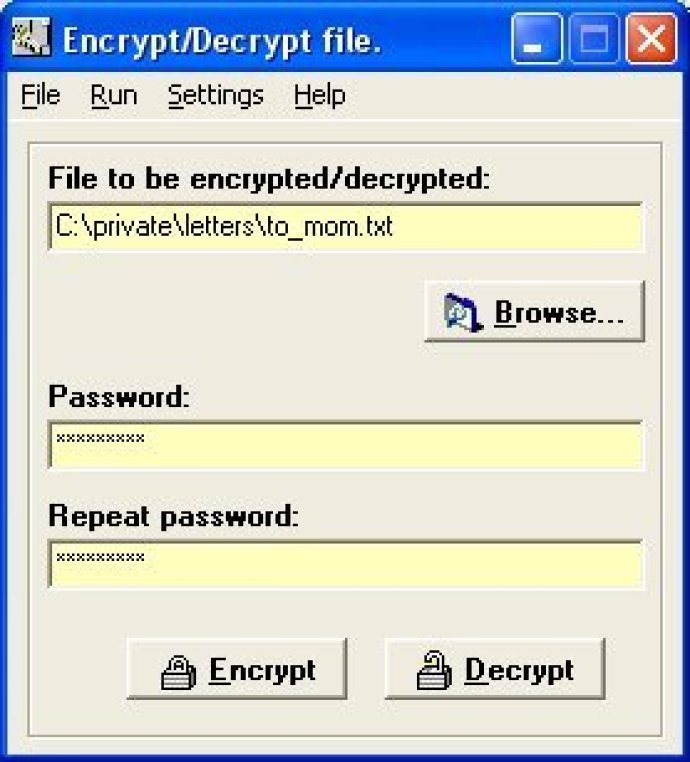
Another great feature of the FileCryptor software is its ability to use wildcards such as '?' and '*' to specify files to be encrypted or decrypted. As a result, this application can scan a complete directory tree and encrypt or decrypt all files that match the specified file name criteria under that directory.
Upon installation, the FileCryptor software adds a new menu item to the right-click menu in the Windows Explorer. This feature makes accessing the application incredibly easy as users can encrypt or decrypt files in just a few clicks. Additionally, the software includes a prompt that allows users to select the 'Encrypt/Decrypt file...' option which appears upon right-clicking on a file in the Windows Explorer.
Users can also customize encryption security by using the 'locked' extension for encrypted files. It's noteworthy that the FileCryptor software is highly secure, and when decrypting an encrypted file, prompts users for the specified password to ensure the highest level of security.
Overall, the FileCryptor software is an outstanding tool for anyone who needs to safeguard their files from any unauthorized access or cyber threat.
Version 1.1: N/A