FLAC MP3 Converter software efficiently converts FLAC to MP3 while retaining ID3 tag. It offers over 90 audio and video formats for input and converts to AAC, AIFF, ALAC, FLAC, M4A, M4B, MP3, OGG, WAV, and WMA files. It also facilitates batch conversion, enhancing user experience.
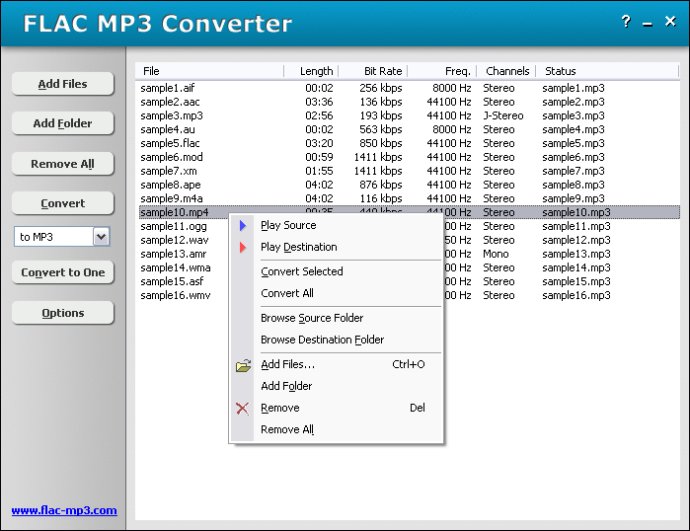
One of the best things about this software is that it's compatible with both Vista and Windows 7. Additionally, there are many useful features that come with it. For example, FLAC MP3 Converter can automatically normalize the volume of your FLAC, MP3, and other files. This ensures that all output files have the same volume level, just like FLACGain.
Another great feature is that you can skip the first N milliseconds of FLAC and MP3 files when converting, or only convert N milliseconds of the files. This is particularly useful if you only need a specific portion of a file converted. You can also join multiple files to one FLAC/MP3/M4A/M4B/AAC/OGG/WMA file.
In addition to these features, you have the ability to adjust the encoding parameters of target files, such as sample frequency, bit rate, channels, and quality. This means that you can convert large files to smaller ones if you need to. The software can also add or keep ID3 tags when converting, and it supports changing sound volume as well.
If you have a batch of files that need to be converted, FLAC MP3 Converter also supports batch conversion. This means that you can convert or resample multiple files at once, saving you time and effort. Overall, this software is a great choice for anyone looking to convert their audio files quickly and easily.
Version 3.2.969: Skip the first N milliseconds of FLAC and MP3 files when converting; Only convert N milliseonds of FLAC and MP3 files; Automatically normalizes volume of FLAC and MP3 files; Improves user interface; Fixes bug