Flash Banner Maker simplifies the creation of professional flash banners with pre-designed templates, backgrounds, buttons, and animations. Download the free trial to test its dependability.
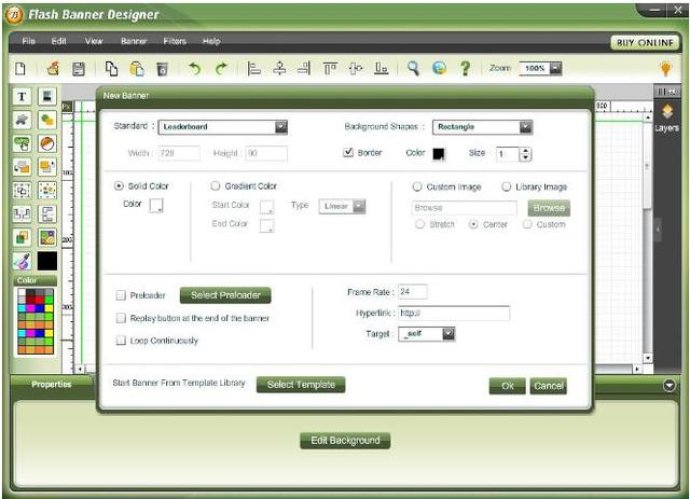
The software offers online help that contains detailed instructions on how to use the application effectively, making it easy to access and use.
Some of the key features include creating professional-looking banners from a set of flash templates, adding attractive text, shapes, symbols, and images to your banner, and exporting the banner as HTML or SWF to upload it onto your website at the click of a button.
You can also customize your banners using a variety of shape and background options. Flash Banner Designer allows you to design banners of custom size or choose from one of its 17 standard banner size options.
With a user-friendly interface, you can quickly import system fonts, access font character maps, and even multilingual fonts. You can add effects to your banner, such as brightness, contrast, hue, and saturation. Plus, the application offers arrangement tools for easy banner element navigation, select-all, group, ungroup, lock, hide, send backward, bring forward, and alignment.
You can also add special effects and filters like grey scale, invert, sharpen, edge, and water or overlays, as well as fill banners using five color palettes, color picker or fill with image.
Flash Banner Designer offers the banner rotator functionality, allowing you to rotate multiple banners, import animations (swf) in the background and add multiple banners together. This software also provides a pre-defined set of preloaders and buttons.
The payment gateway on Flash Banner Designer is hosted on an Https (secure) server and is fully secure, ensuring that your credit card and billing information is always safe.
Overall, if you're looking for an easy-to-use, professional banner-making software, Flash Banner Designer is worth checking out.
Version 5.0: N/A
Version 4.0: N/A