Flash Optimizer (Lite Edition) utilizes vector, shape, morphing, curve, font, and Zlib optimization algorithms to shrink SWF file sizes by 60-70%.
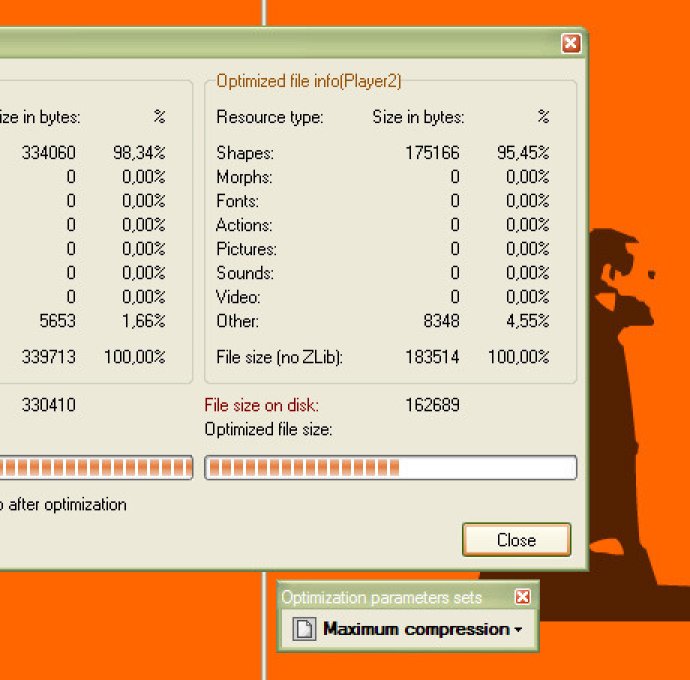
Even if you're a beginner, you can still optimize your files without spending time on complex decision-making processes. All it takes is a few clicks, and you're on your way to double-compressed SWF files!
One of the key benefits of the Flash Optimizer (Lite Edition) is its user-friendly interface. With its easy-to-use controls and intuitive design, even the newest Flash users can easily navigate through the software and optimize their files in no time.
With powerful optimization algorithms built in, Flash Optimizer (Lite Edition) helps you to limit the loading time of your SWF files, giving you more visibility on the web. You can decrease the load time of your flash-based website and ensure that your visitors enjoy a seamless experience.
Compared to the standard edition of Flash Optimizer, the Lite edition does not include Truncate Shapes, Truncate Fonts, Z-Buffer, Images, Zero-objects, and Scales optimization. However, it still has many powerful features that make it a worthwhile investment for all users of SWF files.
Version 1.16: N/A