This software allows users to customize folder icons based on priority, project completion level, and type of information stored in them. It offers options to label folders as high, normal, or low priority, done, half-done, or planned, and work, important, temp, or private files.
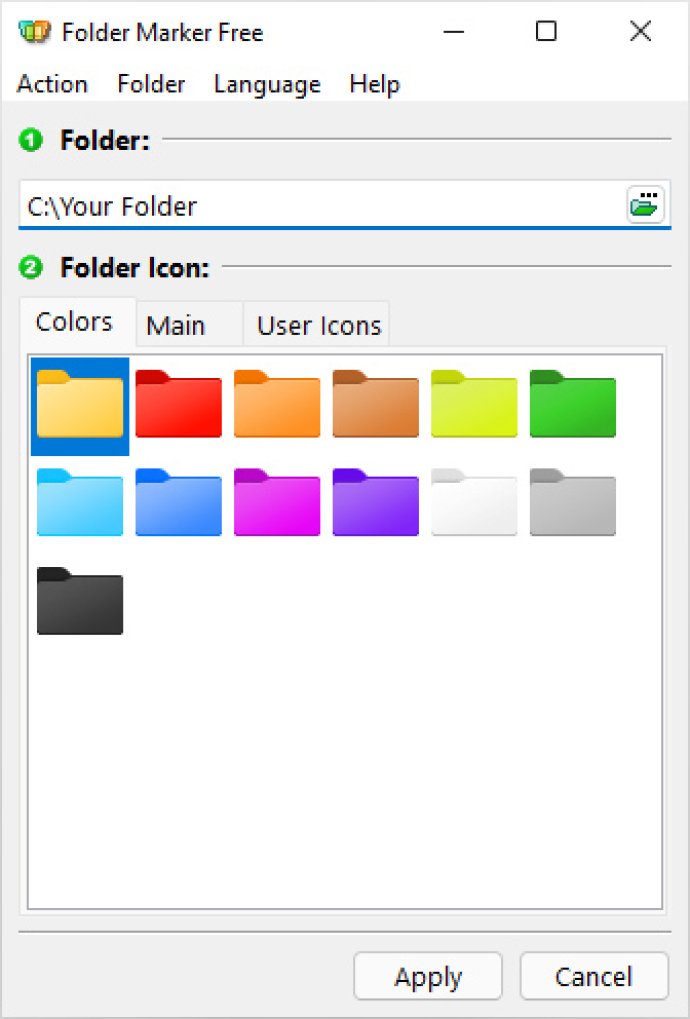
With Folder Marker, you can quickly give folder icons a priority level or project status, such as high, low, done, half-done, planned, and more. Alternatively, you can mark folders with special icons or colors of your choice. It supports single and multiple folder selections, and it's easy to restore the original icon(s).
Another benefit of Folder Marker is that you can use it to protect important information from accidental deletion. By customizing a folder icon to red, other users will immediately recognize that the folder contains crucial information.
No more dealing with the generic yellow folder icons that come with Windows. Folder Marker provides a simple, yet powerful solution for customizing folder icons. Download Folder Marker now and improve your folder organization and productivity!
Version 4.6:
Ability to filter and group folders by assigned label, full Unicode support, "Recent" section in the pop-up menu, more languages and improved interface.
More info at: http://foldermarker.com/en/whats-new-in-folder-marker-4-4