TFolderMonitor is a software component that monitors disk folder contents. By setting the folder property and activating the component's active property, users can easily monitor any folder.
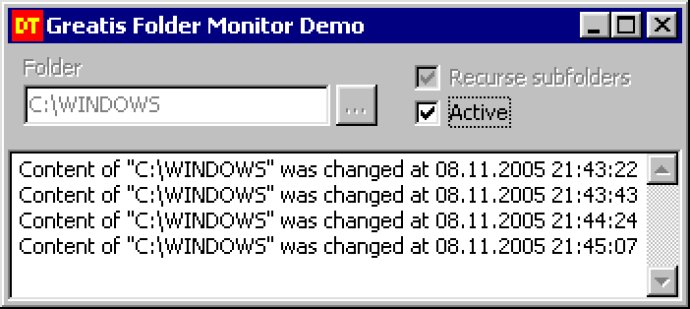
To use the Folder Monitor, all you need to do is set the Folder property and activate the component using the Active property. Once you've done that, the Folder Monitor will be ready to start keeping an eye on any changes to that folder's content.
And when a change does occur - whether it's creating, deleting, or renaming a file or subfolder, changing file or subfolder attributes, or altering the content of any file - the OnChange event will be triggered. This makes it incredibly easy to keep track of what's happening in your folder.
One of the great things about the Folder Monitor is how straightforward it is to use. Unlike other software that might require you to get to grips with undocumented WinAPIs or undefined flags, the TFolderMonitor component comes with just a single, simple event to monitor changes within a folder.
If you're not sure how to get started with the Folder Monitor, don't worry - it also comes with a demo project that will walk you through its main features. And whether you choose to order it separately or as part of the Delphi Toys component pack, the Folder Monitor is a valuable tool for anyone who needs to keep an eye on what's happening in specific folders on their computer.
Version 1.03: N/A
Version 1.0: N/A