Folder2Iso is a portable software program that uses mkisofs as a GUI to create ISO files from any folder, including sub-folders, while requiring no installation and taking up minimal space.
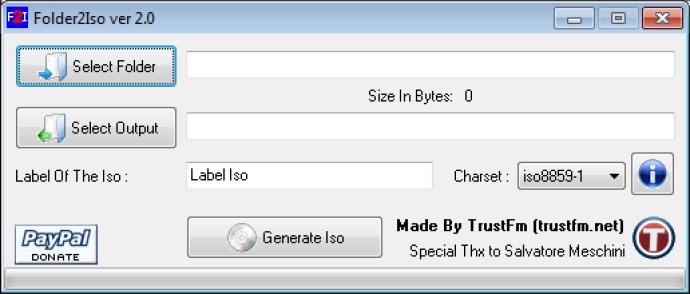
One thing to note is that Folder2Iso is essentially a GUI for mkisofs. This means that it doesn't include its own ISO engine but instead utilizes mkisofs to complete its tasks. Even still, this doesn't detract from its effectiveness as a tool for creating ISO files.
For those who are new to using Folder2Iso, it is recommended that you read the online documentation. This will give you a clearer understanding of how to use the software and make the most of its features. Additionally, if you run into any issues, there are detailed internal and external guides that can assist you further.
If you still have questions or need troubleshooting help beyond what the documentation and guides provide, then you can also search the software's forum or contact the developers by email. They are always eager to help!
One important thing to keep in mind when using Folder2Iso is that you cannot save the resulting ISO file in the same path as the input folder. This is a limitation of the software, but it is easily worked around by simply selecting a different save location.
Overall, Folder2Iso is a fantastic option for anyone in need of a quick and efficient method of creating ISO files from folders. Its ease of use and small size make it a no-brainer for those on the hunt for a reliable ISO creation tool.
Version 2.0:
Added : Windows 7 and Windows 8 support
Added : Drag and drop any folder
Added : Wait while calculating folder size
Added : Icons -> More user friendly
Fixed : Freezing
Fixed : Progress bar