FonePaw Hidata for Mac enables you to hide files/folders with simple steps, ensuring your data's privacy and security. Protect your data with a password set up for the program upon the first launch.
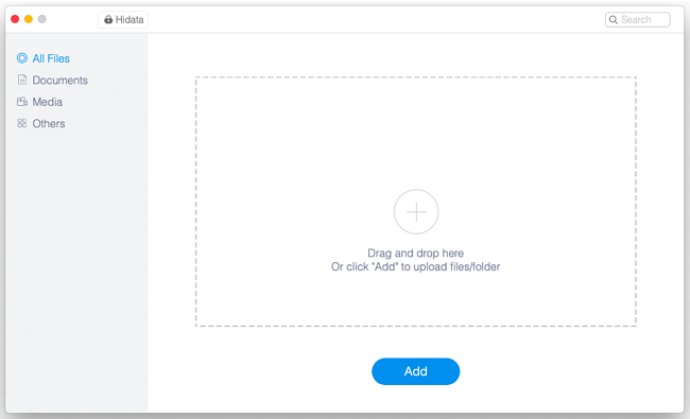
With FonePaw Hidata, your hidden data is secured with your personal password, which uses 256-bit AES encryption to protect your program from unauthorized access. You are the only one who can set the login password, so make sure to leave a hint in case you forget and need to retrieve the concealed files.
One of the key benefits of using FonePaw Hidata is that it is incredibly safe, preventing your files from being seen or modified by anyone else. You can trust in this program to keep your data secure and protected at all times.
If you need to access your hidden files quickly, FonePaw Hidata has you covered. The program's icon on the menu bar allows you to check the hiding list and select which files or folders you want to make visible or invisible.
Finally, FonePaw Hidata supports a wide range of file types, including photos, videos, audio files, and documents, making it a versatile solution for anyone looking to keep their data secure on their Mac. Overall, we highly recommend this software to anyone in need of a reliable file-hiding solution.
Version 1.3.1: Fixes some bugs.
Version 1.0.0: New product released: hide your Mac data.