Fotosizer is a free batch image resizing software that enables users to resize multiple photos quickly and easily in three simple steps: select photos, choose resizing options, and start resizing.
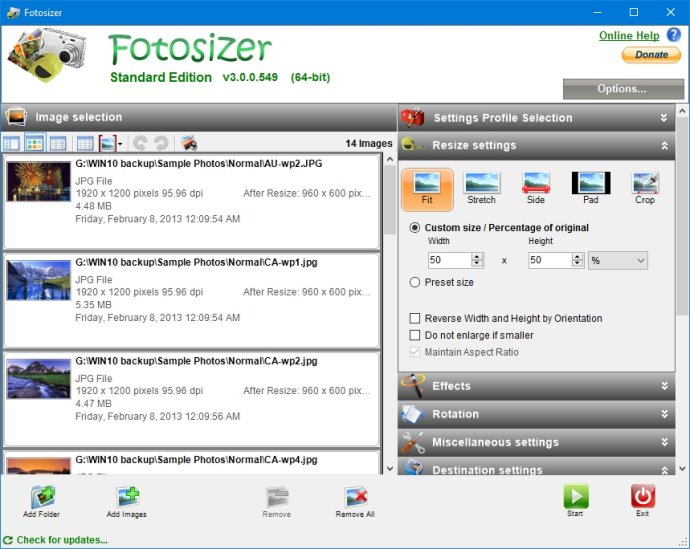
Batch resizing is a core feature of Fotosizer that offers several options such as choosing the percentage of width and height or setting a custom width and height while maintaining the aspect ratio. Users have the additional choice of changing the image quality to their preferred levels. The program allows the user to choose where to save the resized images and can even output filenames based on width, height, and date parameters. Moreover, Fotosizer enables users to maintain the EXIF/XMP metadata of an image.
The software boasts several effects that can be added to the resizing process. For instance, users can choose to convert images to sepia or black and white in addition to resizing. The program also allows images to be converted to negative.
Fotosizer facilitates image selection by allowing users to add single or multiple images from a folder. In this regard, folders can also be included with their sub-folders for rapid selection. The program shows a thumbnail preview list for the images that are about to be resized and corresponding details such as file name, original file size, and file type of the images.
The software is compatible with various image formats such as JPEG, PNG, BMP, TGA, and GIF, including the 8-bit Compuserve GIF format. Additionally, it supports various languages such as English, French, German, Spanish, Italian, Turkish, Portuguese (Brazilian), Portuguese (Portugal), Polish, Russian, Ukrainian, Chinese (Traditional), Chinese (Simplified), Dutch, Korean, Hungarian, Romanian, Greek, Serbian, Czech, Arabic, Latvian, Hindi, Vietnamese, Swedish, and Finnish.
Version 2.01.0.530: N/A
Version 3.16.1.581: N/A