This software offers the ability to open and view Microsoft Project MPP files with ease.
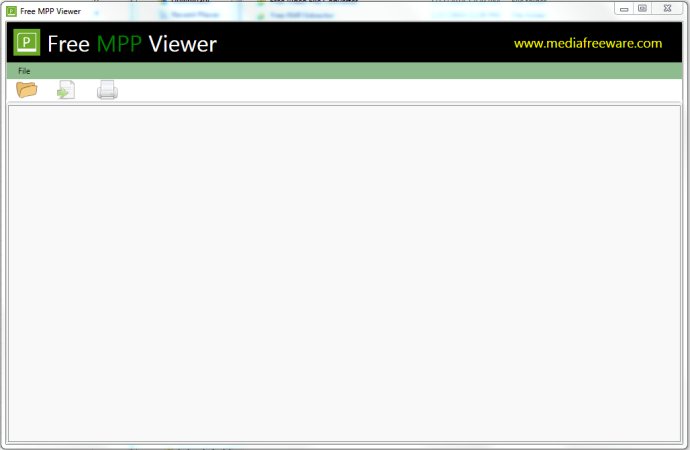
The user interface of Free Mpp Viewer is both detailed and simple. Projects are categorized into Tasks, Resources, and Gantt Chart. Gantt Chart is a measuring tool that's very useful in project management. On the left-hand side are the various activities and on top is the time frame. Bars denote the amount of time taken for each activity and overlap between the time frame of two activities can be analyzed. Users receive detailed information about the time required for each activity, along with an idea of the start and end dates of the project itself.
Free Mpp Viewer displays the project file in an orderly fashion, with heads and subheads for different stages of the project depending on the type, size, and time duration of the project. The categorization and ease of working with this software make it favorable for both intermediate and advanced users. Another commendable feature of Free Mpp Viewer is that every screen is printable.
Version 1.0: New Release