This software enables users to easily adjust the size of their photos and apply various editing features, such as flipping, rotating and adjusting contrast.
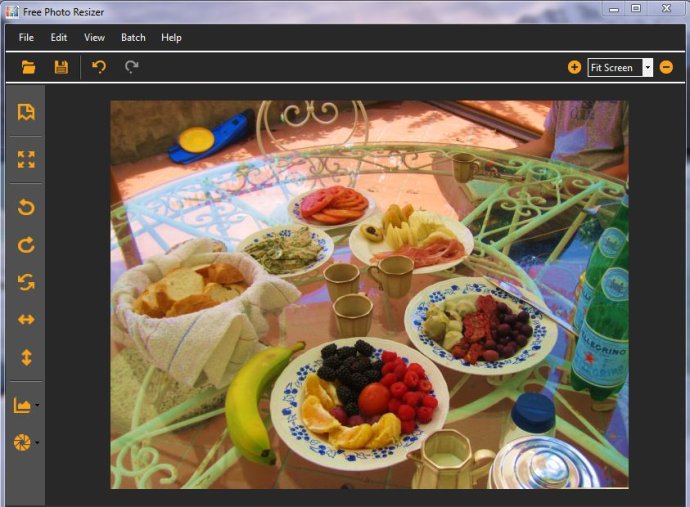
The software is clean and secure, without any threat of malware or adware affecting the device being used. It is also highly flexible and works well on any device that runs on Windows OS, without requiring any additional specifications. The Free Photo Resizer has a simple interface that is easy to use, with all functions clearly laid out in the main menu. Once installed, users can start with resizing the photos quickly and with ease.
What sets this software apart is its ability to resize multiple photos at once, saving users a lot of time. Moreover, it has preset options for different purposes, making it a breeze to use without having to set parameters. Also, the Free Photo Resizer includes several drawing tools to customise the images better.
After resizing, the photos are saved automatically in the source folder, with an option to overwrite the original images. In summary, the Free Photo Resizer is an efficient and effective tool that is both easy to use and free of cost. It is flexible and can handle multiple images, with the ability to customise them using drawing tools.
Version 1.0: New Release