FreeDiff is a free software that enables users to view differences between two versions of a file in Windows. It is compatible with Windows 95/98/ME and Windows 2000/NT/XP.
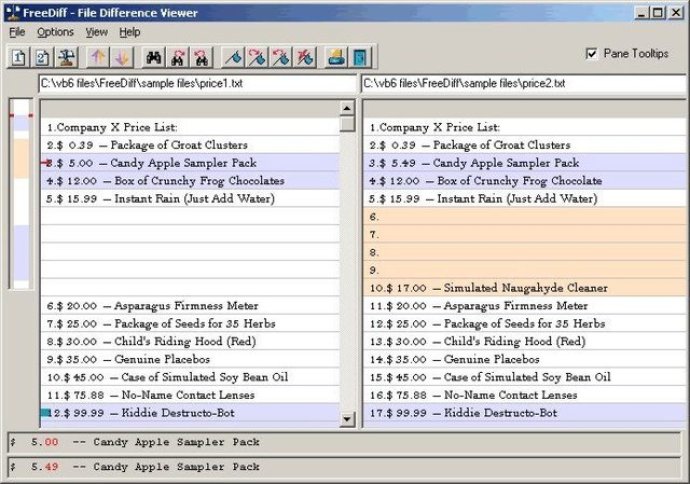
This fantastic software is not restricted to comparing text files alone. You can use it to locate the differences in program source code files, HTML documents, and any other ASCII-based text files. It has a color-coded side-by-side display of the comparison results, making it easy to comprehend the differences at a glance.
While other types of files can be compared using FreeDiff, they must first be saved in the text format. For example, you can save MS Word documents and MS Excel spreadsheets in the text format and compare them. You can also export two versions of the System Registry database from within RegEdit and then compare them using FreeDiff.
FreeDiff has amazing features that make it very easy to use. These include Auto-completes file specifications as they are typed in, ASCII text file comparison in a side-by-side format, color highlighting for differences, character-level comparison, easy navigation from one difference to another, search for text within the file, adding bookmarks to the comparison results, Ignore Space and Ignore Case comparison options supported, printing files with the differences pointed out, and best of all, it's free of charge!
In summary, if you're looking for a software program that helps you find differences between text files, this is the right tool for you. With FreeDiff, you can be sure that you won't miss any critical differences between file revisions.
Version 1.1.2: N/A