Convert Outlook OST files to EML format with ease using our tool. Save emails in EML format and access them anywhere.
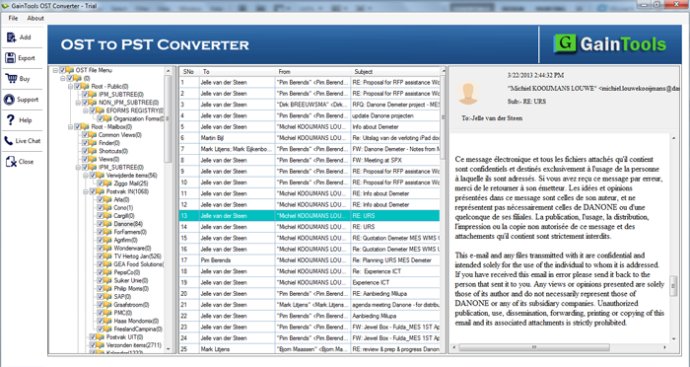
One of the remarkable features of this tool is its easy-to-use interface, which is specially designed using robust algorithms. This makes it very user-friendly and easy to navigate, even for beginners. Additionally, it efficiently extracts the entire data of OST files into EML format while preserving the data integrity.
With this tool, you can easily access your OST data in any EML based email client with ease. The conversion process is also very straightforward as the application self-explains the entire process, and safely performs the conversion without any errors.
To convert your OST to EML format, all you have to do is select the OST files/folder and the destination location using the software panel, and then save them into EML format. This makes it easy for users to switch their email client from Outlook to Windows Live Mail or any EML based email client.
Overall, the free OST to EML converter is a fast, reliable, and efficient tool for anyone looking to convert their OST files to EML format. If you have an inaccessible OST file that is not working, then this third-party utility is your best bet to save your OST emails in EML format.
Version 1.0: New Version Updated