The Gateway Drivers Update Utility for Windows 7 64 bit automatically updates your Gateway Laptop drivers. This software scans your Windows system and installs 64 bit official drivers for Gateway Laptops.
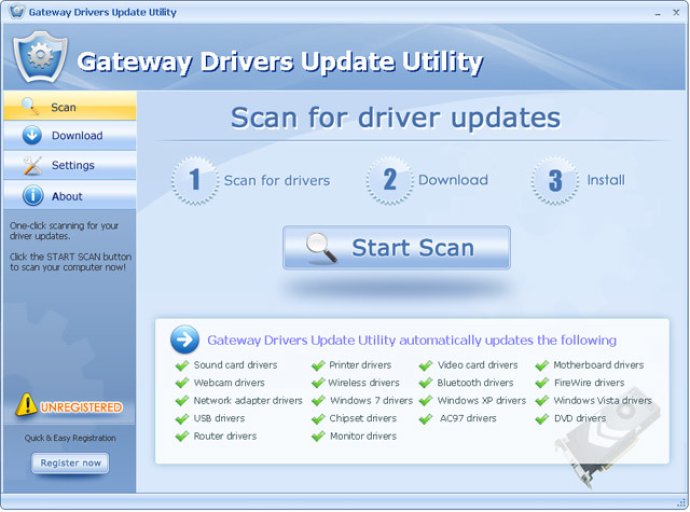
When you install the Gateway Drivers Update Utility, it will quickly scan your Windows 7 operating system to identify the necessary driver updates. Then, it will download and install the 64-bit Gateway official drivers, enabling your laptop to work optimally.
One of the biggest advantages of the Gateway Drivers Update Utility is that it keeps your laptop up-to-date. With regular updates, you can ensure that your Gateway laptop always runs smoothly and performs at its best.
This update utility is very easy to use. Once the necessary drivers are identified, the software will automatically install them for you. You don't have to worry about manually downloading or installing the drivers yourself. Just sit back and let the software do the job for you.
Finally, it's important to note that the Gateway Drivers Update Utility is designed for Windows 7 x64 (64 bit) only. Do not try to install it on a 32-bit Windows system. Overall, this software is a great solution for Gateway users looking for an easy way to keep their laptops updated and running smoothly.
Version 12.7: Major Update
Version 12.3: Major Update
Version 12.2: Major Update
Version 12: Major Update
Version 11.9: Major Update
Version 11.8: Major Update
Version 11.7: Major Update
Version 11.6: Major Update
Version 11.5: Major Update
Version 11.4: Major Update