Windows has 4 glyph fonts: Webdings, Wingdings, Wingdings 2, and Wingdings 3, which can be used as characters.
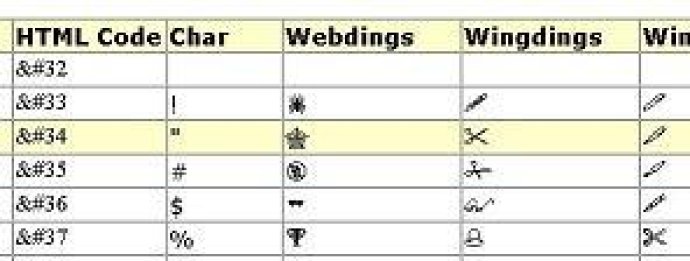
One of the most common questions when it comes to incorporating these fonts into HTML code is how to do so. Fortunately, the answer is simple: to get the desired glyph, you need to insert the corresponding HTML code. For example, to get a quotation mark, you'll need to use the code ".
Another important consideration when using glyph fonts is the ability to customize them. Specifically, you may be wondering if you can change the size or color of the glyph. The good news is that you can indeed make these adjustments, giving you even more control over the appearance of your text and buttons.
Version 1.0: N/A