Golden Records for Windows is user-friendly software that enables you to convert your cassette tapes and vinyl records into high-quality digital files. The software comes equipped with robust features to facilitate an easy and efficient conversion process.
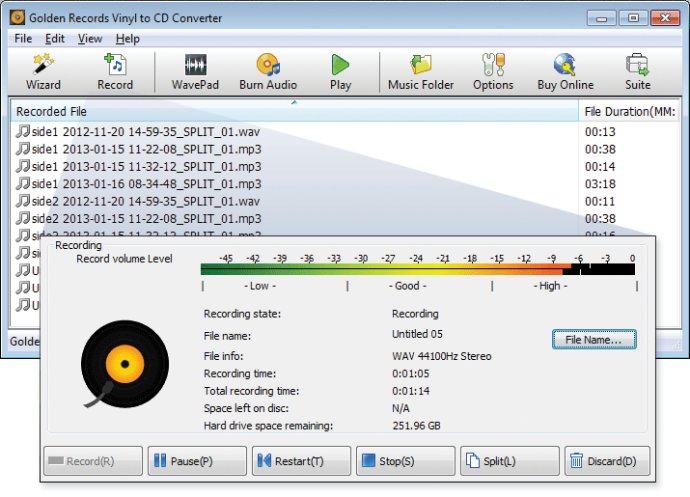
Using Golden Records is a breeze, thanks to its user-friendly interface and easy-to-follow wizard. The software also comes equipped with a suite of audio restoration tools that can help you clean up damaged recordings, remove hiss and clicks, and even normalize recordings.
With Golden Records, you can convert audio from vinyl LP records and audio cassette tapes into CD or Wave/MP3 format. The software also includes a full-featured CD burner, making it easy to create custom CDs of your favorite music.
Golden Records also has the ability to encode files into MP3 or Wave formats and even add ID tags to converted files. It can automatically apply DC offset correction and noise reduction to recordings, ensuring that your digital files sound as crisp and clear as possible.
One of the standout features of Golden Records is its ability to eliminate clicks and pops when recording from vinyl records. It also has automatic phono RIAA EQ correction, which is especially useful if your old record player does not have a preamplifier.
Overall, Golden Records is a powerful and easy-to-use software that is ideal for anyone looking to digitize their music collection. Whether you’re a serious audiophile or just looking to preserve some old recordings, Golden Records is definitely worth checking out.
Version 2.08: Improved Compatibility