This Java library enables HTML5-based annotation of various document and image formats such as PDF, Office, CAD, and more. The library doesn't need client installation and can be easily integrated into any Java application.
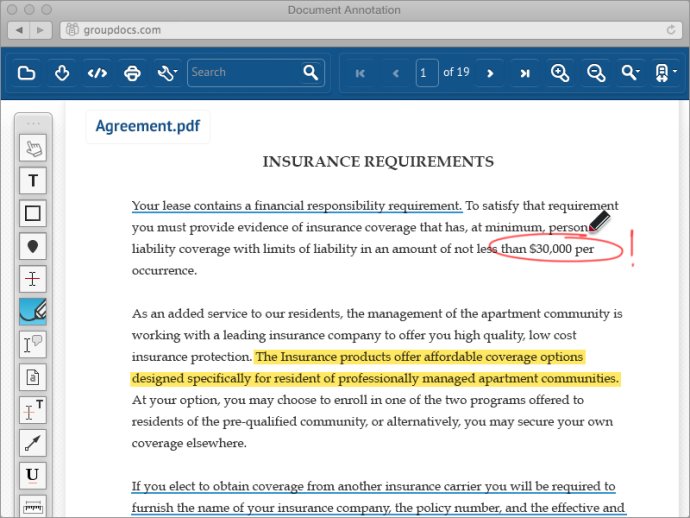
One of the key features of this software is its platform independence. GroupDocs.Annotation for Java works across all popular platforms, including iPad, iPhone, Android, Mac, and PC. All a user needs to annotate a document is an HTML5-compliant browser.
Another great feature of this software is its high-fidelity true-text rendering. The library renders documents as text files, so users can search for, select, and copy text right from documents displayed within your app or website.
The software also offers a wide set of annotation tools, such as sticky notes with rich text, point annotations (allows adding notes to any point in the document), area annotations (allows commenting on an area marked up with a rectangle), text annotations (allows striking through/underlining and commenting on text), text replacement (allows editing text), text/area redaction (allows blacking out text/area), polyline (allows drawing freehand lines), arrows, watermarks, and undo/redo.
Moreover, GroupDocs.Annotation for Java provides a customizable user interface. It has a convenient web UI designed to make it easy to annotate large documents in a browser. End-users can turn document pages with the click of a button, jump straight to a selected page, preview pages with thumbnails, quickly navigate between annotations, print and export annotated documents to PDF, and collaborate on documents in real-time.
This software also supports native PDF annotations. Annotations made in GroupDocs can be converted to/from native PDF annotations for further editing.
Lastly, integrating GroupDocs.Annotation for Java into any project is easy because it doesn't require any client-side installation at all. To test the library without any restrictions, feel free to contact GroupDocs sales for a 30-day fully-functional trial.
Version 1.8.2:
- Implemented a capability to configure search for separate words
- Implemented a capability to configure case sensitive search
- Numerous minor updates and bug fixes