This is a user-friendly WinHelp file authoring tool that generates a hyperlinked Table of Contents for manuals. It's designed to work with Microsoft Word for Windows and automates the process of including hypertext jumps to already-existing topics.
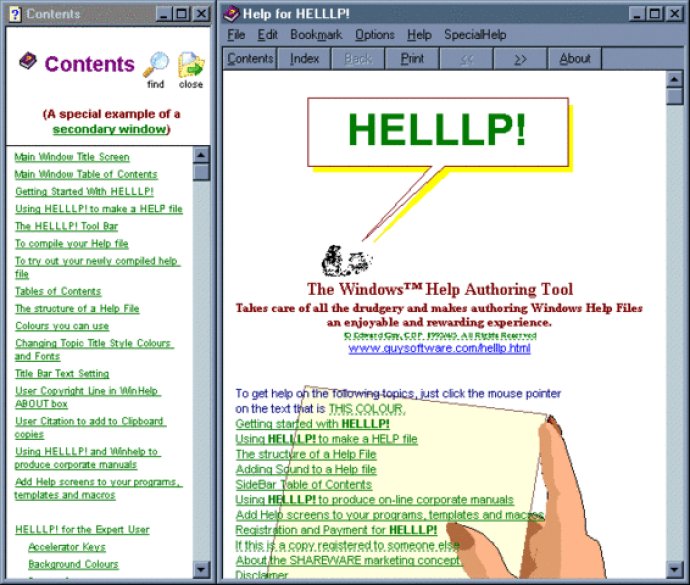
With this software, users have the option to generate topics from Word Heading Styles, or they may identify these topics by pointing. The tool also generates a table of contents automatically, which can be displayed in the main window, a secondary window, or a PopUp. The software also includes pre-established jumps within the table of contents.
Additional jumps and PopUps can be created by highlighting the text or graphic and pointing to the desired topic. Mid-topic jumps are supported.
Automatically, this software generates search keywords, which can be edited by the user to be in lower, upper, or mixed case. The tool can also generate browse sequences automatically and generate and track context strings automatically.
Users can set the sizes of main and secondary windows independently, both on initial display and on topic change. They can also determine which windows will display when launching the help file. The software includes the option to set background colors for scrolling and non-scrolling text, as well as a hotspot color option for cultures where green is not considered suitable.
This software also provides users with the ability to add sound effects by playing WAV files and launch other processes from within the help file by clicking text or icons. Additionally, the software includes an automatic multi-file project builder.
Users can generate and map topic numbers for HELPCONTEXTID and other context-sensitive needs. For expert users, there is the option to supply a file of [sections] to be merged into HPJ files on each build.
Customized button bars for the main window, secondary windows, PopUps, or embedded text are also possible with button-top text in any language. Buttons can call or pop up any topic, WinHelp macro, or launch another process. The software also includes the automatic generation of a "Glossary" topic, if desired, along with an alphabet button box at the top.
Additional menus and menu items can be generated on the Winhelp menu bar, or the whole menu bar can be omitted entirely. Lastly, users can add a customizable "copyright" line for the WinHelp about box and generate a CNT file.
Version 3.2: N/A