HitPaw Watermark Remover simplifies the process of removing watermarks from both images and videos for users, with easy-to-use tools and simple clicks.
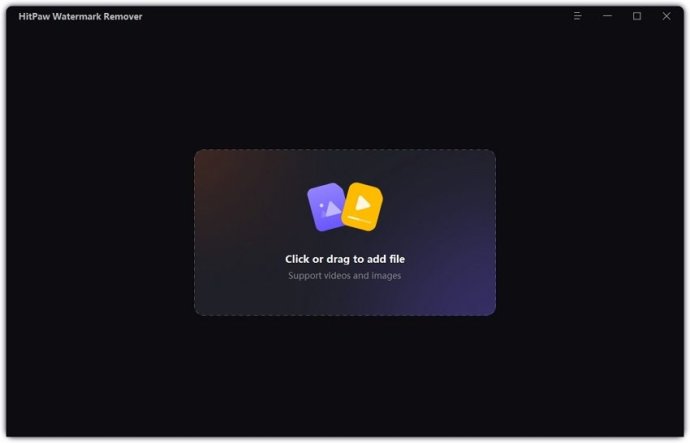
The software provides three modes for removing watermarks from images: Smooth Filling, Edge Filling, and Texture Repair. Each mode does an excellent job of removing watermarks from images seamlessly. The process is simple; start by dragging and dropping your image or clicking the Choose File button to import your picture. Next, choose a selection option to select the watermark, and finally, select a remove mode and click Remove Now.
When it comes to removing watermarks from videos, HitPaw Watermark Remover allows you to select the exact position where you want to remove the watermark while previewing the current frame effect. To remove a watermark from your video, start by dragging and dropping your video or clicking the Choose File button to import your video. Next, select the position where the watermark or content you want to remove is located. Finally, preview the current frame effect and click Remove & Export to export your newly-edited video.
Although the software requires a full version purchase to save your video or image, the price is reasonable and affordable for everyone. In conclusion, if you are looking for a reliable software tool to remove watermarks from your videos and images, HitPaw Watermark Remover is an excellent choice that provides simplicity, ease of use, and affordability.
Version 1.1.1: All are New