HitPaw Watermark Remover is a Mac software that lets users easily remove watermarks from videos and pictures. Its simple interface allows for quick and efficient removal of unwanted watermarks.
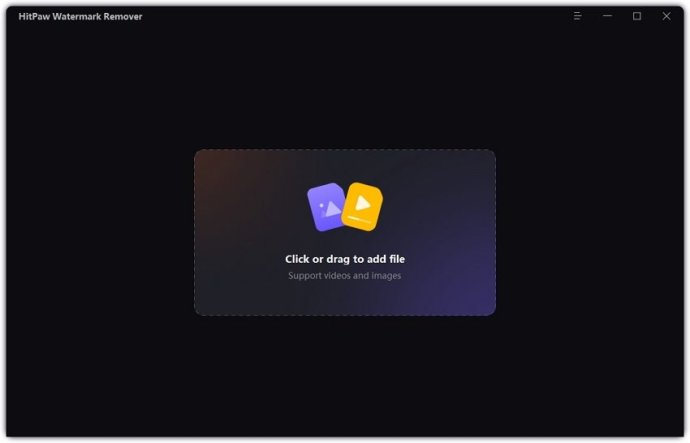
Using HitPaw Watermark Remover is incredibly easy, with just a few clicks needed to perform the entire process. For image watermark removal, you can choose from three different modes: Smooth Filling, Edge Filling, and Texture Repair. Each mode works well depending on your specific needs.
To remove a watermark from an image, simply drag and drop your photo file into the software or click the Choose File button. Next, select the watermark using the software's selection tools. Finally, choose a remove mode and click Remove Now. And that's it!
For video watermark removal, you have the ability to select any area of your video where you want to remove a watermark. Plus, you can preview the current frame effect before making any changes. To remove a watermark from a video, simply drag and drop or click Choose File to import your video file. Then, select the position where you want to remove the watermark or content, preview the current frame, and click Remove & Export.
While the full version of the software may require a purchase to save your images and videos, it's definitely worth the investment. The price is affordable for everyone, and the ease of use and effectiveness of HitPaw Watermark Remover make it a must-have for anyone looking to remove watermarks from their digital files.
Version 1.1.0: N/A