VeryPDF HTML to WMF Converter converts HTML to WMF, letting users create web page thumbnails in formats like JPG, PNG, PDF, and more.
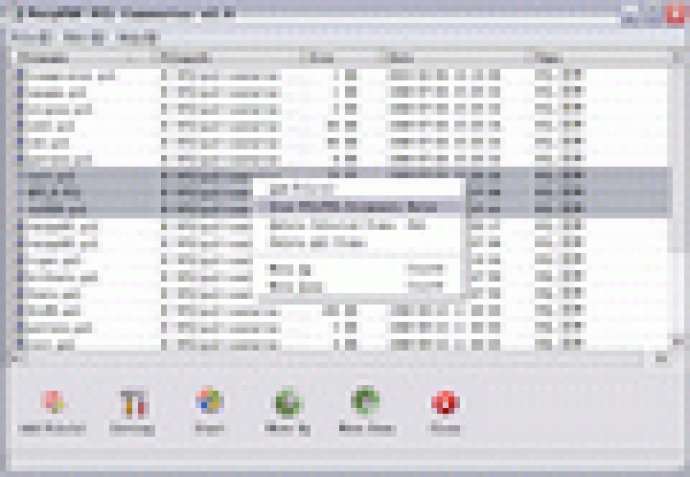
One of the standout features of VeryPDF HTML to WMF Converter is that it doesn't rely on a print driver. This means that the software can render web pages quickly and accurately. It's an excellent solution for web-servers, services, and can even be launched within other programs from the command line. If you have a large number of files to convert, the batch converting feature is a real time-saver.
Here are some of the key features of VeryPDF HTML to WMF Converter:
1. Standalone software that doesn't require Adobe Acrobat or Reader
2. Supports asp, cgi, css, Java Applets, Flash, cookie, and other elements within HTML conversion
3. Doesn't depend on any printer driver products
4. Supports entire website to PDF and PS conversion
5. Converts HTML and web pages to text files
6. Supports password protection for PDF files with 40 or 128 bit encryption
7. Supports creating "owner password" and "user password" protected PDF files
8. Supports setting the document title, subject, author, and keywords options
9. Supports wildcard characters for file filters, such as *.html, a.*htm, .*emf, .*wmf, etc.
10. Supports color depth and resolution settings within document to image conversion
11. Supports converting a batch of HTML documents located in a folder using a file filter
12. Supports command line operation
13. Supports merging multiple PDF files into a single PDF file
All in all, VeryPDF HTML to WMF Converter is a powerful and versatile tool for anyone who needs to convert HTML to WMF. Its extensive range of features and formats makes it a great choice for both individuals and businesses.
Version 2.00: HTML to WMF, Convert HTML to WMF, HTML to Text, HTML to Image Converters