The HTMLPad software is an efficient editor for HTML, CSS and JavaScript, equipped with an array of tools and features for coding activities. It streamlines coding tasks, validation, navigation, deployment and code reuse, making work faster and more convenient.
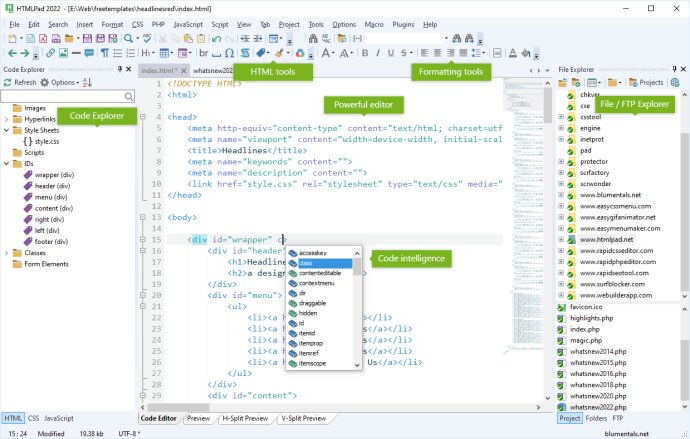
One of the standout features of HTMLPad is its full-blown CSS studio and powerful JavaScript editing capabilities, making it the best package on the market today for web developers. It's fully compatible with HTML5 and CSS3, and offers an advanced, fully customizable, and familiar text editor.
You can choose between a light or dark interface theme, and it even supports UTF-8 Unicode. Syntax highlighting is available for a wide range of programming languages, including HTML, CSS, JavaScript, VBScript, PHP, ASP, Perl, XML, LESS, and SASS.
HTMLPad also includes a built-in multi-browser preview and offers validation for both HTML and CSS. Code intelligence and inspectors are available for HTML, CSS, and JavaScript, and there are code wizards, helpers, and a snippet library to choose from. Other standout features include an advanced color picker, project management options, and FTP/SFTP/FTPS connectivity.
If you're working with jQuery, React, or Vue.js, this software has built-in support for those JavaScript frameworks. Mobile web development features are also included, along with a spelling checker and ready-to-use code templates.
HTMLPad makes it easy to find and replace text with regular expressions, and can even search within files. You can also make use of the multi-item clipboard, code folding, and many other goodie features that come included.
All in all, HTMLPad is an intelligent and user-friendly software that will help you become more productive and code faster.
Version 17.0:
Code minimap
Full fledged side-by-side FTP client
CSS inline color preview
Updated Chrome preview version
Updated HTML, JavaScript, CSS support and features
Faster application launch and exit when multiple tabs are kept open
Many new and rewritten features