BestCrypt's Idea crypting driver encrypts using the IDEA algorithm and is fully functional with any Windows system. It operates within the BestCrypt environment.
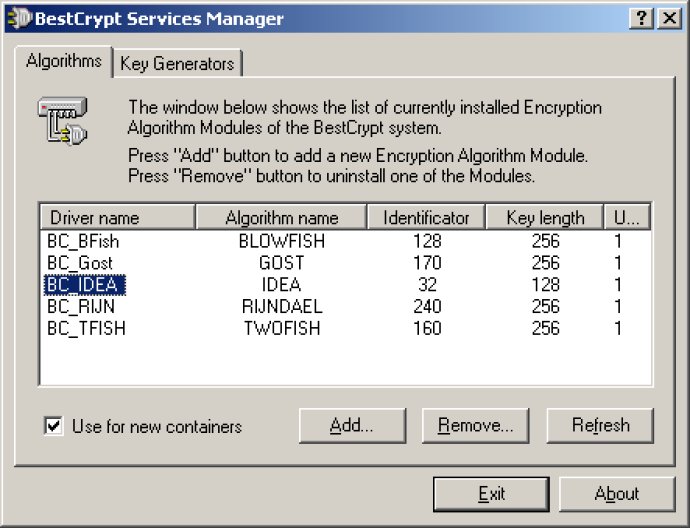
Setting it up is fairly straightforward - all you need to do is place the driver's distributive in any directory, then access BestCrypt Service Manager from the BestCrypt Program Group, and use the "Add..." button to add this new encryption driver to the list of available drivers.
The IDEA driver distributive also contains source codes, as well as a special program which tests the IDEA implementation using standard test vectors. And if you're interested in compiling your own sources for the IDEA plugin, then you should use the latest version of BestCrypt Development Kit, available on the Jetico site.
Overall, this driver seems to be a useful addition for those using BestCrypt as their encryption platform.
Version 7.20: Now supports Windows XP 64-bit Edition. (BestCrypt started to support the Windows version since v.7.20). The IDEA plug-in is modified according to the latest improvement made in BestCrypt v.7.20