iDiary4D offers numerous features including track and file management, integration of files and tracks, theme editing, search functions, and personalized e-map creation.
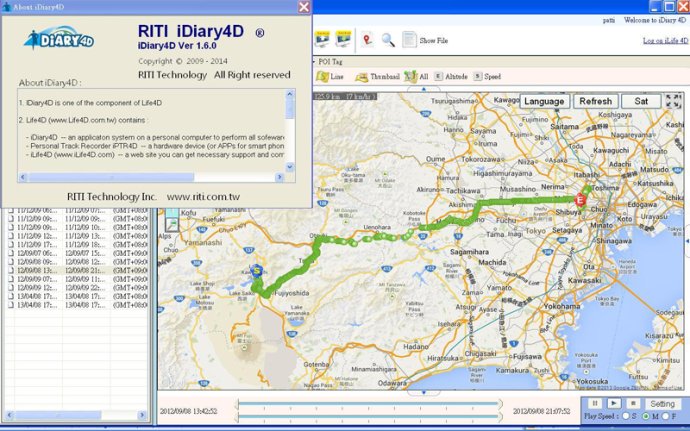
Next, the software includes file management functions that allow for the management of any form of file, including photos, videos, and recordings. Users can quickly open and edit files with a variety of default programs.
The software also integrates files and tracks, with positioning functions like manual file positioning and intelligent automatic track positioning. It allows for time correction of multiple files and includes a time zone function. The track and file integration display function enables static and dynamic files to synchronize with tracks and replay themselves based on track speed or time.
In addition to these features, there are theme editing and management functions. Users can establish themes and create new themes or add already established themes. They can also edit themes and add or delete subject names, dates, times, keywords, and descriptions.
The software also includes a search function for files, themes, and tracks with a 7D search function that includes time, space (flat and height), range, speed, and keywords. The search results demonstrate file opening and display of integrated files and tracks, with a full track replaying function.
Finally, there is a My Map feature that integrates maps, tracks, and files while also allowing for landmark customization and the ability to switch between satellite images and street maps. Overall, this software offers a comprehensive solution for managing and editing tracks and files with multiple value-add features.
Version 1.7.1: There are two kinds of maps for you to choose: Google map and OpenStreetMap.