Open Selected URL is a tool that allows users to open non-clickable links on websites. By selecting the link, users can right-click and choose to open it in the current tab, a new tab, or a new window.
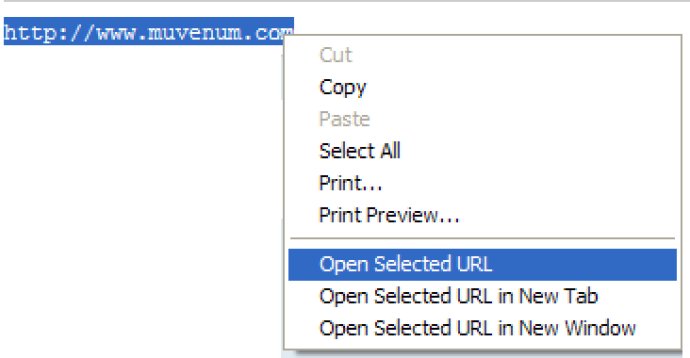
One common frustration when browsing the web is trying to click on a link that doesn't seem to work. With Open Selected URL, you can avoid this hassle altogether. Simply highlight the link you want to open, right-click on it, and choose the appropriate option from the dropdown menu.
What's particularly nice about Open Selected URL is that it gives you multiple choices for how you want to open the link. Depending on your preferences, you might want it to open in a new tab or a new window, so having these options available can be very useful.
Overall, Open Selected URL is a simple but effective tool that can help streamline your browsing experience. Rather than getting bogged down by broken links, you can quickly and easily get to the content you want to see, saving you time and hassle in the process.
Version 1.0.1.0: N/A