IMAP Backup Software provides a comprehensive backup, recovery, and export solution for your IMAP account. It's the best application to backup and export data to local PC or various webmail accounts. Download this software to secure all your IMAP data today.
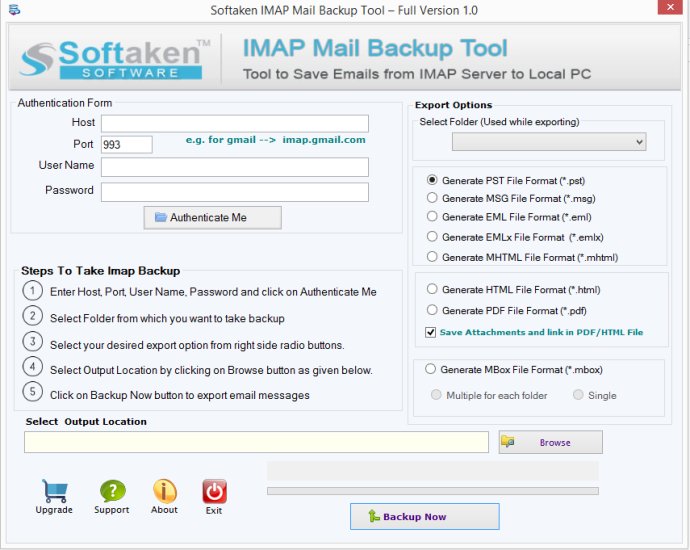
First and foremost, it's essential to know that an IMAP account maintains a backup copy of itself stored on the server locally. For versions 2013 and later, the configured IMAP account is saved in an OST file format different from that of older versions. This means that there is a distinction in the IMAP local backup file between older and newer Outlook versions.
Prior to the 2013 version, the data for configured IMAP account messages was stored in a compact PST file format, whereas contacts and calendar data were stored in a separate PST file. Although backing up PST was a straightforward process at the time, messages and contacts/calendars had to be backed up separately. With the advent of new Outlook versions starting from Outlook 2013, IMAP accounts have been handled differently.
Now, all mailbox items (messages, contacts, calendars, etc.) are stored in a single OST file. However, unlike the portable PST files, the OST file remains on the local machine, posing a significant risk of data loss in unfortunate circumstances, such as system failure. As a result, the risk has grown in the new Outlook versions compared to older ones.
Version 1: New version Updated