This software converts input audio or video files, normalizes volume, and converts the result to MP3. It allows editing of metadata such as ID3 tags.
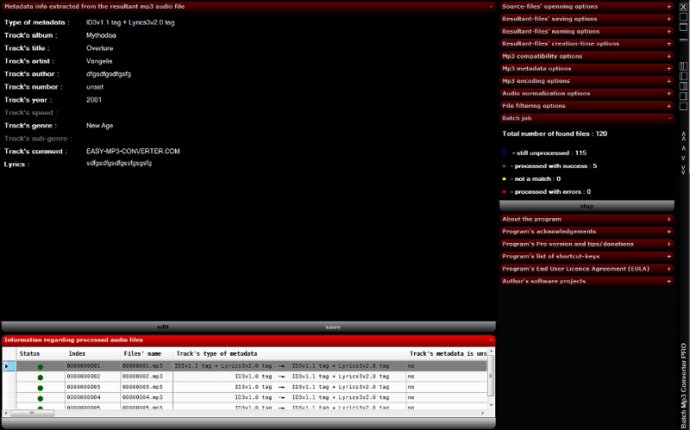
With this software, you can convert all your files to MP3 format effortlessly. The results are fantastic, as the software ensures that all your audio files have the same maximum volume. This means that you no longer have to fiddle with the volume control every time you play a new file.
Furthermore, the software allows you to edit the metadata of the resultant audio file. You can easily edit the ID3 tags of the file and organize your music library the way you want.
The latest version of this app is more user-friendly and has an easier setup process. It creates shortcuts, which makes accessing the software convenient. Moreover, there is a portable version of the application that you can run straight from your pen drive.
However, the portable version doesn't create any shortcuts. Still, it is an excellent option for users who prefer a portable software that they can move from one device to another. It is important to note that the portable version is the only option for Windows XP users. Windows Vista, 7, 8, 8.1, or 10 users can use either version with ease.
In conclusion, if you're looking for an excellent audio conversion tool that's easy to use and produces great results, then give this software a try.
Version 1.88: - the memory manager has been completely rewritten, in order to make more mem available to the program;
Version 1.87: - both the interface and the handling of memory have been enhanced to make the program, respectively, more intuitive to use and more efficient.
Version 1.86: - the handling of memory has been enhanced to make the program more efficient.
Version 1.85: - some interface changes have been undertaken.
Version 1.84: - some interface changes have been undertaken.
Version 1.82: - a lot of changes have been introduced.
Version 1.77: - some minor changes have been made.
Version 1.76: - some minor changes have been made.