This software allows users to password protect their Internet access, including web surfing, instant messaging, and email. After installation, the internet is blocked on startup until access is restored with a password. Users can access the internet until they lock it again.
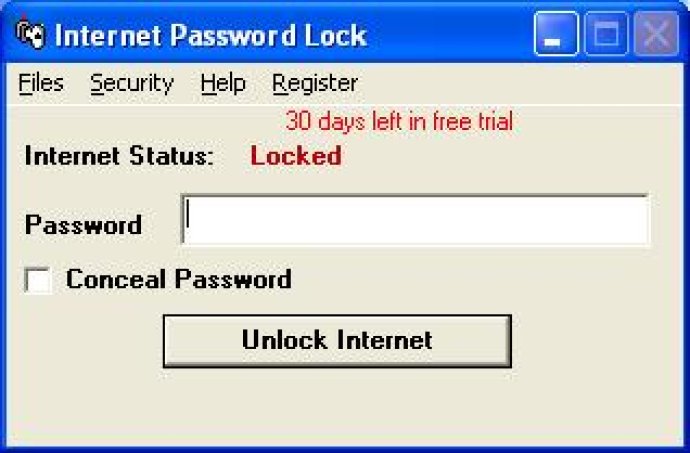
For businesses, Internet Password Lock can be used to control and limit unauthorized Internet access. This software is easy to install and powerful enough to provide effective security for your Internet activity. Once installed, all Internet access will be blocked by default when Windows starts up. Users will need to access the main Internet Password Lock screen by clicking on the system tray icon and inputting a password they have selected during installation.
Once authenticated, Internet access is granted, and users can browse the Internet freely until they decide to lock the Internet again. Internet Password Lock is an essential tool for any parent or business that needs to manage and monitor Internet activity. Its ease of use and effectiveness make it an excellent solution to ensure Internet security.
Version 9.2.0: Added blocking Windows Media Center