Jedi Color Picker is a versatile software that assists with color selection for various applications, not just web design. It features a customizable eye dropper and supports multiple input-output formats, all within a simple and intuitive interface.
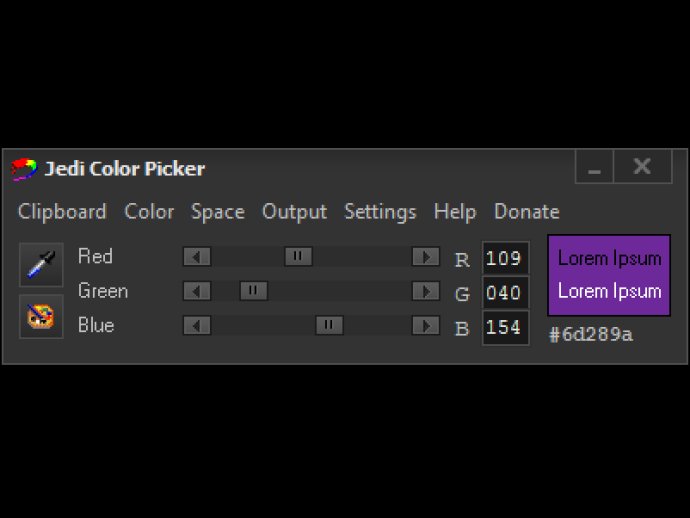
The eye dropper feature is highly customizable on the fly using the mouse wheel, including changing the mouse speed with various changes via Ctrl, Alt, Shift + mouse wheel. You can keep the application minimized and call the eye dropper feature at any time via the system shortcut Shift + Alt + D.
Users can adjust color via its color components - RGB, HLS, CMY(K), and output color code - hexadecimal: HTML, Delphi, C++, Visual Basic, and decimal: Windows Color Reference. The clipboard feature enables automatic copying of code to clipboard and intelligent color code and its prefix identification when pasting from the clipboard.
Additional functionality includes two color modes that users can activate and work with simultaneously and switch between them. The application can also launch in the eye dropper mode in case you use it each time. Color modification features like inverse, complementary, grayscale, desaturated, and random color add value to the software.
Version 1.1 has several news features like added compatibility with Windows Vista, the possibility of using an icon in the system tray, and skins. The tab key doesn't jump on scrollbars, and there are bug fixes in the restoring window via restarting the program and the new version check.
In conclusion, Jedi Color Picker is a fantastic software that provides an efficient and customizable way of working with colors. The software is packed with features that make it a must-have for anyone working with colors in design or coding.
Version 1.1: N/A