Jolix Tag Editor is a user-friendly tag processing software that offers advanced features and options for tagging audio files. It efficiently completes ID3 tag fields, such as title, artist, album, year, genre, comments, and more.
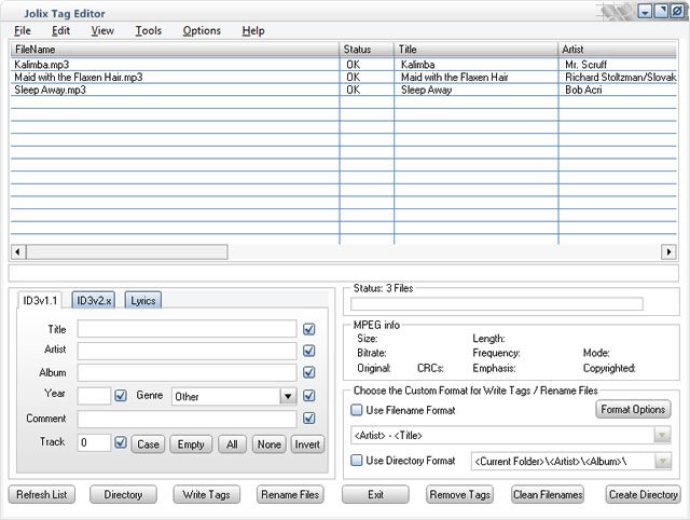
Jolix Tag Editor is packed with features that make it easy to rename music files using the tag info, replace characters or words in tags and filenames, import / export tag information, build playlists and more. Even beginners can take advantage of the full tag processing abilities of this program.
The program's interface is simple, stylish and functional, making the tagging process quick and efficient. You can easily access options and actions such as filling in missing ID3 tag fields such as title, artist, album, genre, and year using portions of filenames.
The program offers a variety of options such as downloading ID3 tags using popular services like Amazon and FreeDB, exporting available tags for a backup or further processing, or importing ID3 tags from a database using a CSV file (the user needs to be connected to the internet). It supports multiple formats including MP3, WMA, OGG, WAV, FLAC, APE, WV, M4A, AAC, MPC.
Overall, Jolix Tag Editor is an efficient and user-friendly music tagging tool that simplifies the process of organizing a music collection.
Version 2.6.0: Performance enhancements and small bugs fixed.
Version 2.5.0: Performance enhancements and small bugs fixed.
Version 2.4.0: Performance enhancements and small bugs fixed.
Version 2.3.0: Performance enhancements and small bugs fixed.
Version 2.2.0: Performance enhancements and small bugs fixed.
Version 2.1.0: Performance enhancements and small bugs fixed.
Version 2.0.0: Performance enhancements and small bugs fixed.
Version 1.9.0: Performance enhancements and small bugs fixed.