Junk Mail Remover efficiently deletes spam, virus, trojan and emails with large attachments, saving time and money for those with slow or costly internet connections.
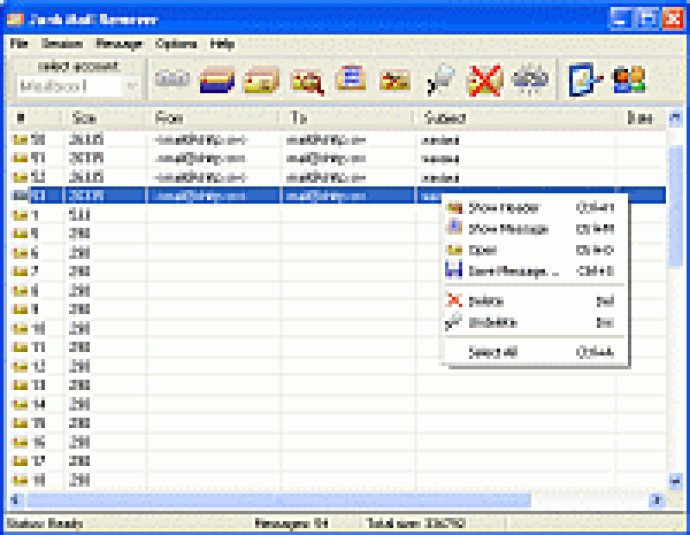
Junk Mail Remover works by connecting to your mail POP3-server and downloading all headers or headers of large messages only. This allows you to analyze message attributes such as sender, recipient, subject, size and effortlessly decide which emails are irrelevant to you. Once you’ve identified the unnecessary messages, you can mark them for deletion and let the software automatically remove them from the mail server.
With features like Filters and SpamAssasin support, Junk Mail Remover makes it even easier to remove junk mail automatically, allowing you to focus on the messages that matter. This program is useful for those who have a slow internet connection (like dial-up or GPRS) or have to pay for internet traffic.
Junk Mail Remover’s other features include the ability to remove junk, spam, and virus messages right on your POP3 server with no risk of infection, white and black lists for automatic deletion, SpamAssasin support, keep-alive connection support and low traffic consumption.
Overall, Junk Mail Remover is a great tool for managing your email inbox, saving you time and money by removing unwanted mail reliably and efficiently.
Version 1.3: Added the "Magic" mode. Select the most frequently used accounts and check them by a single click. Added e-mail deletion log.
Version 1.2: Added new colorful interface icons. Improved program algorithms. Miscellaneous bugs fixed. Added new shareware limitations. The program now deletes 100 Kb of e-mail messages per session.