This software provides parent with the ability to control their child's online and computer usage by setting time limits. It also allows for multiple children to share one device, with individual schedules available for each child.
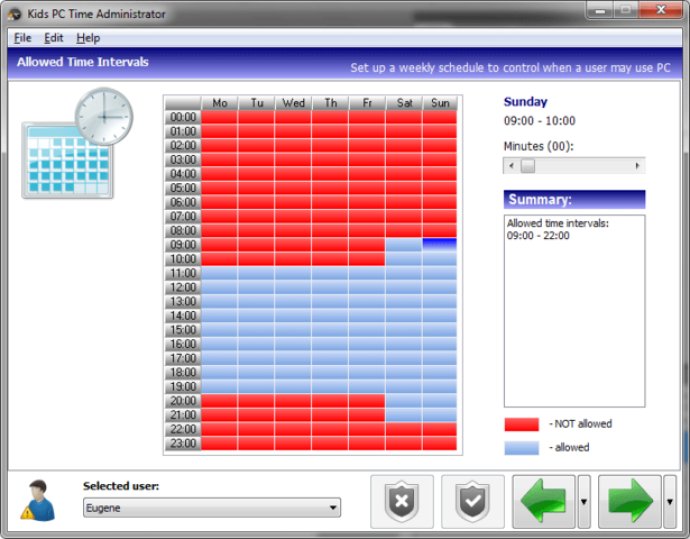
With Kids PC Time Administrator, you can easily set different time limits for each of your children to ensure that they are not spending too much time on the computer. Additionally, this software can restrict computer usage until specific dates or between specified dates.
By keeping a record of all actions in a log file, Kids PC Time Administrator keeps you informed about your child's computer usage, including when and how much time they have spent on it. Furthermore, this software prevents unauthorized users from changing settings or uninstalling the program using password control.
Beyond the benefits for your child's health and security, Kids PC Time Administrator also offers other features such as preventing new software installation, disabling the Task Manager, and restricting access to Control Panel applets. Overall, this software is a valuable tool for any parent concerned about the potential risks of their children's computer usage.
Version 6.1.5.56: new functions and features
Version 6.1.5.55: new functions and features
Version 6.1.5.54: new functions and features
Version 6.1.5.53: new functions and features
Version 6.1.5.52: new functions and features
Version 6.1.5.51: new functions and features
Version 6.1.5.5: new functions and features
Version 6.1.5.49: new functions and features
Version 6.1.5.47: new functions and features
Version 6.1.5.46: new functions and features