This free software is a user-friendly Explorer-like program that allows users to easily view, convert, and organize more than 4400 different audio, photo, and video formats. It is suitable for both beginners and professionals who require powerful tools for managing their media files.
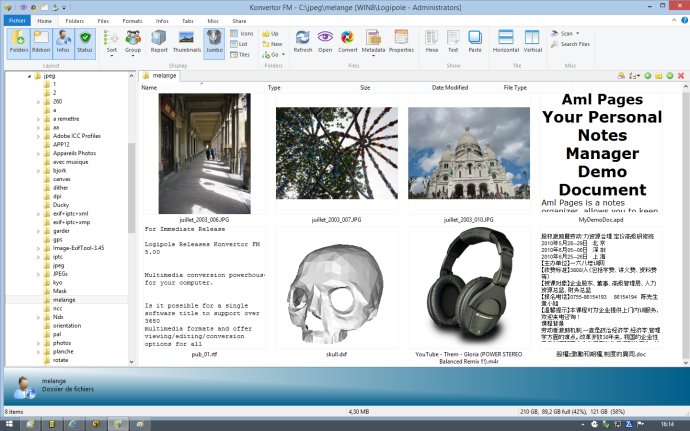
The features in Konvertor are numerous and impressive. With support for multipage TIFFs, animated GIFs, and animated ICOs, this program ensures you have access to everything you need. Additionally, you can edit metadata and apply adjustments, such as brightness and contrast, with ease. Konvertor also boasts over 250 different filters, including blur and emboss, a feature that brings a wealth of creative possibilities to the user.
Users who desire more advanced features will appreciate the ability to apply various effects and modify the number of colors in their multimedia files. Konvertor can also support Photoshop plugins and TWAIN and WIA to make editing much more efficient. Furthermore, users can take advantage of the program's batch conversion and renaming capabilities, as well as the ability to create web pages easily.
In addition to these features, Konvertor also supports screen capture, slide shows with effects, and printing. The drag and drop functionality in Windows only facilitates an intuitive user experience, while the ability to compare images side by side is invaluable for those seeking to make quick and accurate comparisons.
Finally, it's worth noting that Konvertor comes free of adware and spyware, providing peace of mind and a clean environment to work within. Overall, Konvertor is an impressive, fully featured multimedia software and an easy recommendation for any user seeking comprehensive multimedia file management.
Version 5.04.17:
Batches conversions; added resizing and color modifications (more to come soon)
Batches conversions; added parameters to JPEG, DPX, PNG, TIFF, JXR conversions (more to come soon)
19 new text formats
4 new image formats
6 new archive format
1 new 3D file
Portable install